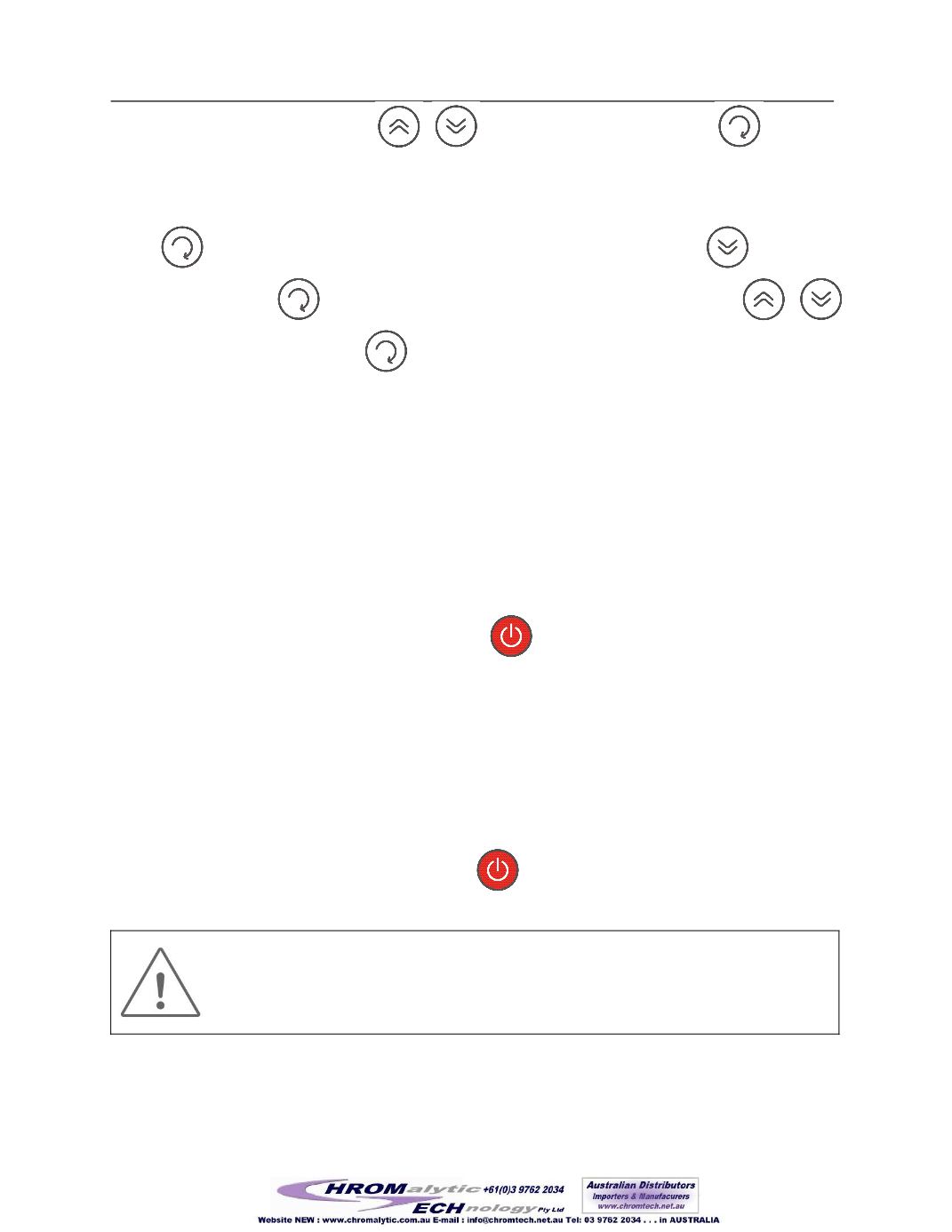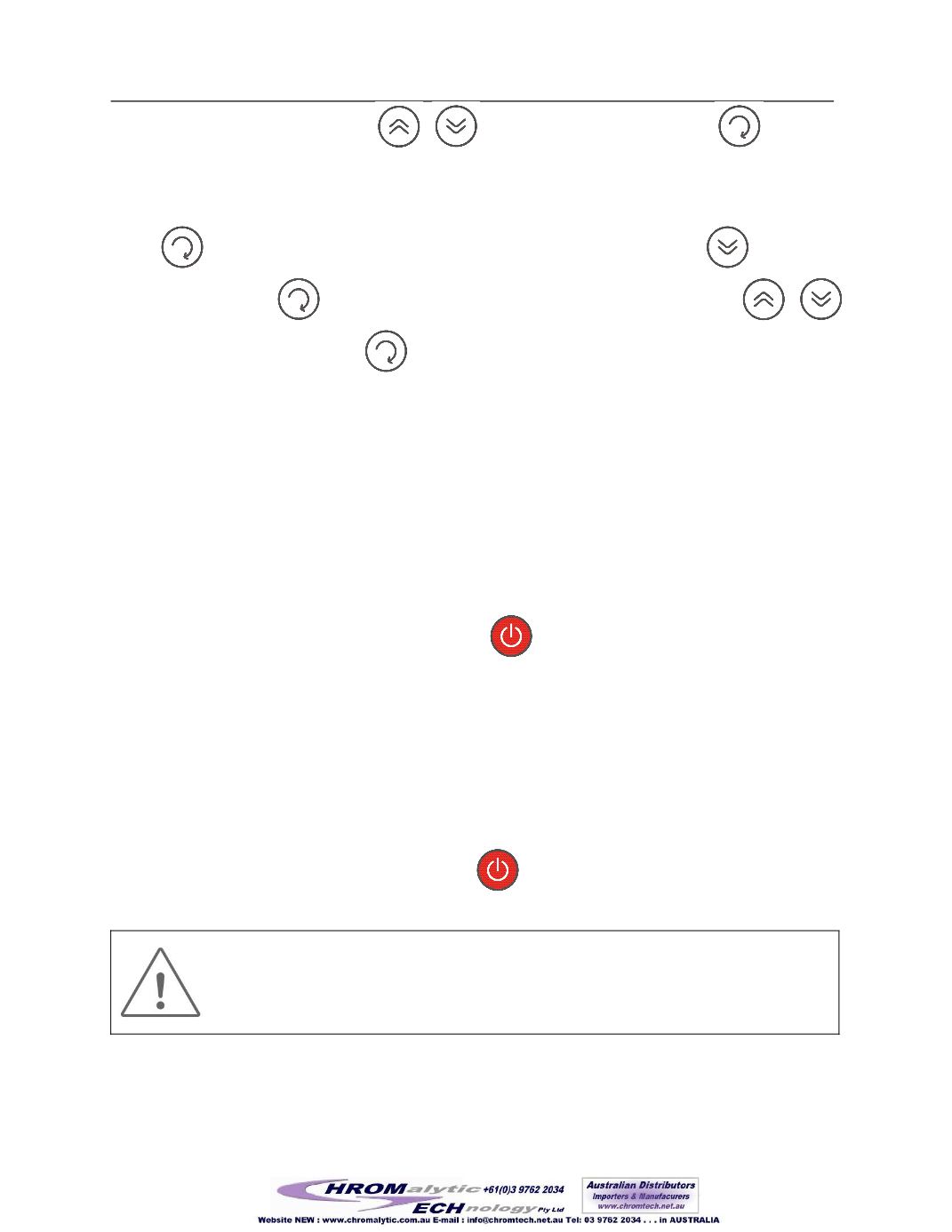
Operating Instructions WBL-118 Refrigerated bath and circulator
19
Ht
value is displayed, and press
to get the desired value. Press
to confirm
and exit the set up screen or exit automatically in 4 seconds.
3) Set low temperature limit value
Press
for more than 2 seconds until
Ht
is displayed. Scroll the menu by
until screen
displays
Lt
. Press
to enter
Lt
setting. Original
Lt
value is displayed, press
to get the desired value. Press
to confirm and exit the set up screen or exit automatically in
4 seconds.
3.3 Constant temperature control
1) Connect the power by inserting the power plug, or engage the circuit breaker on the switch board.
Turn on power switch and the controller runs self-check to display:
8888
, LED on, software
version number
u1.98
,
AoFF
(
Aon
will show up if
Auto
is set to
Aon
) settings for
Ht
、
Lt
. Refer to
3.5 for procedures about
Aon
and
AoFF
setting. The software version number may change with
technique updates.
2) Check and/or set the working temperature, refer to No.2 in the table.
3) If the equipment is in the standby state, press
for more than 2 seconds, the circulating
pump will start to operate and the heater is on if the setting is higher than the actual temperature.
4) When the temperature in the bath is lower than the set value, heating LED is on and the
equipment is in operation and start to heat. When the set temperature and actual temperature
are quite different, heating LED will be steadily lit with full power heating and the temperature will
go up with full speed. As the temperature approaches the set point, the LED flashes as desired
and the controller decreases the power for the heater. With the actual temperature equals to the
set temperature, the controller keeps the temperature by constant power output.
5) To terminate the temperature control, press
for more than 2 seconds. The circulating
pump and heater are stopped. The LEDs go off, and the display shows
oFF
.
Connect the power from behind the equipment. Plug in and remove the cable by
directly holding the plug. No dragging of cable in any part. Protect the cable from
being damaged by contacting with the hot surface of the equipment or mouse etc!
352