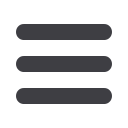
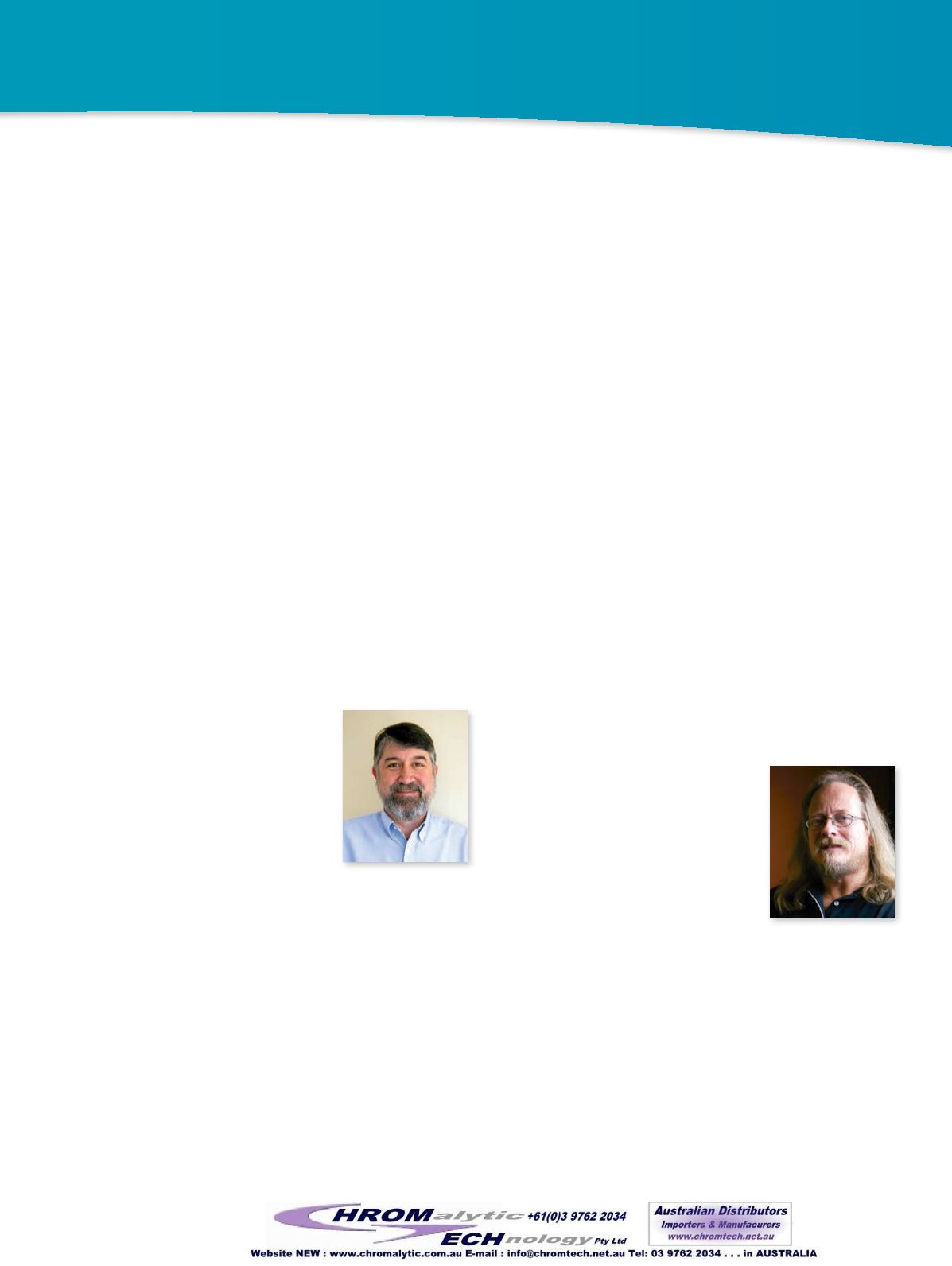
3
Feedback? E-mail
advantage@restek.com
?
Questions fromYou
Our technical specialists field an astounding variety of questions from our customers.
Q: Some Restek GC columns have an“MS” in
the name. What exactly is an MS column?
A:
An “MS” designation indicates a Restek
®
column is mass spec
grade and that we test it specifically for low-bleed performance. One
reason for using a GC-MS is to achieve low detection limits; however,
column bleed can have an impact on your system’s detection limit.
Column bleed will create an elevated background, which decreases
the signal-to-noise ratio. If the signal-to-noise ratio is lower, detection
limits become elevated. A low-bleed, MS column is ideal for sensitive
detectors, like a mass spec. Restek MS columns may not be required
with other detectors (e.g., FID, ECD, NPD, etc.), but they can be used
and provide a good low-bleed option.
When conducting GC-MS analyses, one should always opt for an MS
column, if available. If a column that is not designed for GC-MS must
be used in a GC-MS, there are a few things you can do to minimize the
potential for bleed. Try using a thin film column. Also, keep the transfer
line temperature at least 20 °C below the maximum temperature of
the column. Finally, use the lowest possible oven temperature, avoid-
ing the column’s maximum temperature. If bleed does occur, one will
likely need to clean the source a little more frequently.
In addition to columns with the“MS”designation, Restek offers several
GC columns that do not have the MS suffix but
that are specifically designed with low bleed
performance for use in a GC-MS. These col-
umns are method or application specific (e.g.,
Rtx®-1614, Rxi®-PAH, and Rtx®-PCB columns).
If you ever have questions regarding column
selection, contact Restek’s Technical Service
team at
support@restek.comor 800-356-1688
ext. 4.
- Chas Simons
Technical Service Manager
Q: How can I make a clean cut on my fused silica
or metal column using a scoring wafer?
A:
Column cutting is an activity that is done routinely in any GC lab,
but it is important that it be done correctly in order to obtain a proper
seal in a press-fit connector. To make an optimal connection, the end
of the column must be cut square at a 90° angle. Ceramic scoring
wafers are among the simplest tools one can use to obtain a clean,
square cut.
To cut a fused silica (Rxi®, Rtx®) column, pinch it against your fingernail
and draw the smooth edge of the ceramic wafer gently along your nail
in one direction, leaving a slight scratch on the column. Then, tap or
push the column lightly with your finger until it breaks. If the end piece
does not fall off, bend it in the opposite direction until it does. It is very
important to use a smooth edge of the wafer when cutting fused silica;
if you use a rough edge, the polyimide will be damaged and that will
cause problems when coupling the column to the connector. Once the
cut has been made and confirmed to be square, clean the column with
lab tissue and methanol, or methylene chloride, and then immediately
push the column into the connector to make the seal. If the seal has
been made properly, a dark ring will be visible all around the end of the
column where it meets the connector.
In addition to cutting fused silica columns, a ceramic scoring wafer can
be used to cut metal MXT® columns. For this, use the rough edge of the
wafer and use a sawing motion to create a scratch on the metal. Note
that after breaking off the end there will be a scratch on the outside
of the column that may give a non-ideal con-
nection when using a direct injection or PTV
type liner.
Column cutting with a ceramic scoring wafer is
a simple task that—when done correctly—
allows a good connection to be obtained.
For illustrations and further discussion, visit
www.restek.com/ADV1511-
Jaap de Zeeuw
International GC Specialist
Wrestling with a question of your own?
Call 1-800-356-1688, ext. 4, or e-mail
support@restek.comtoday!











