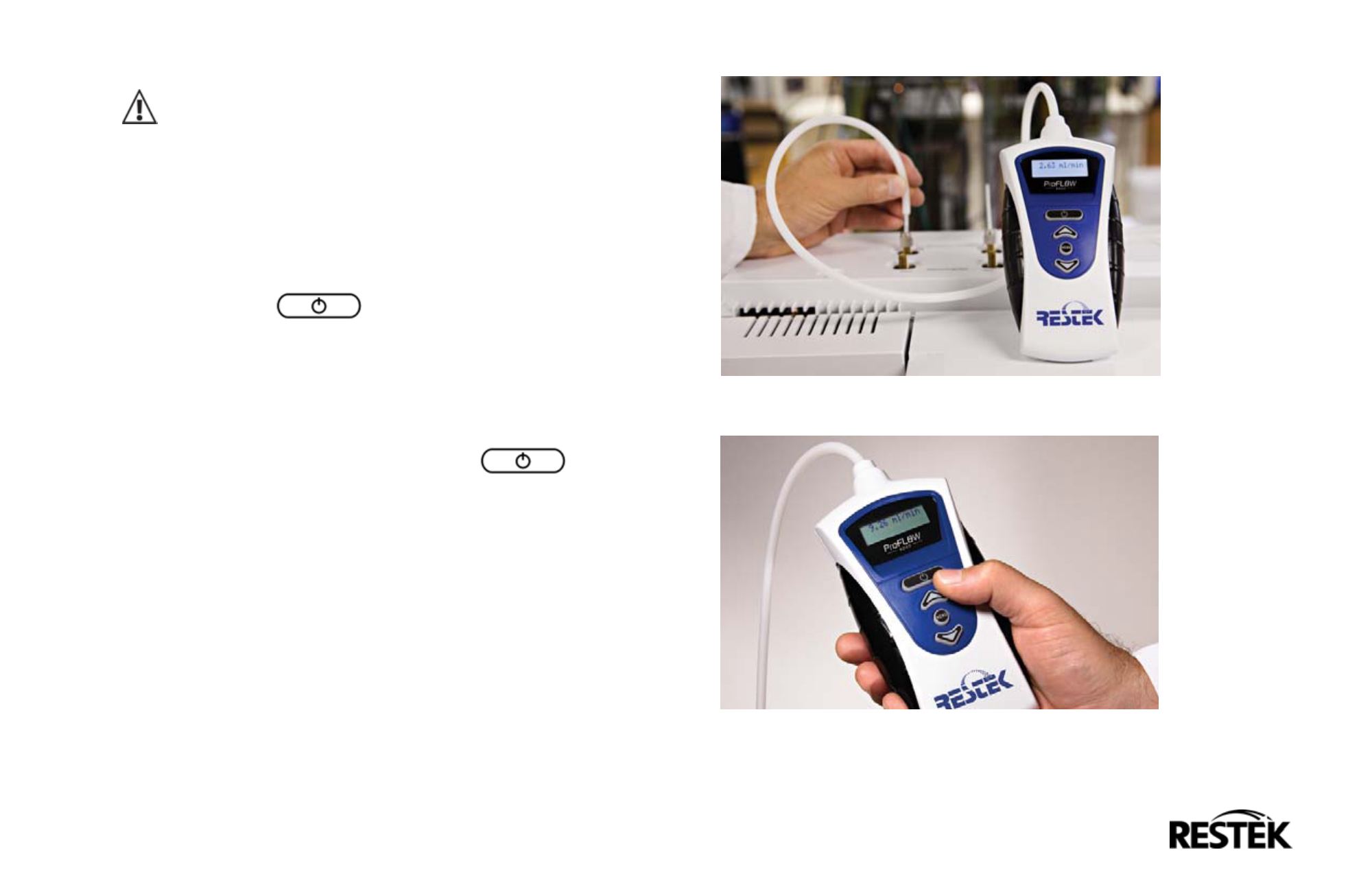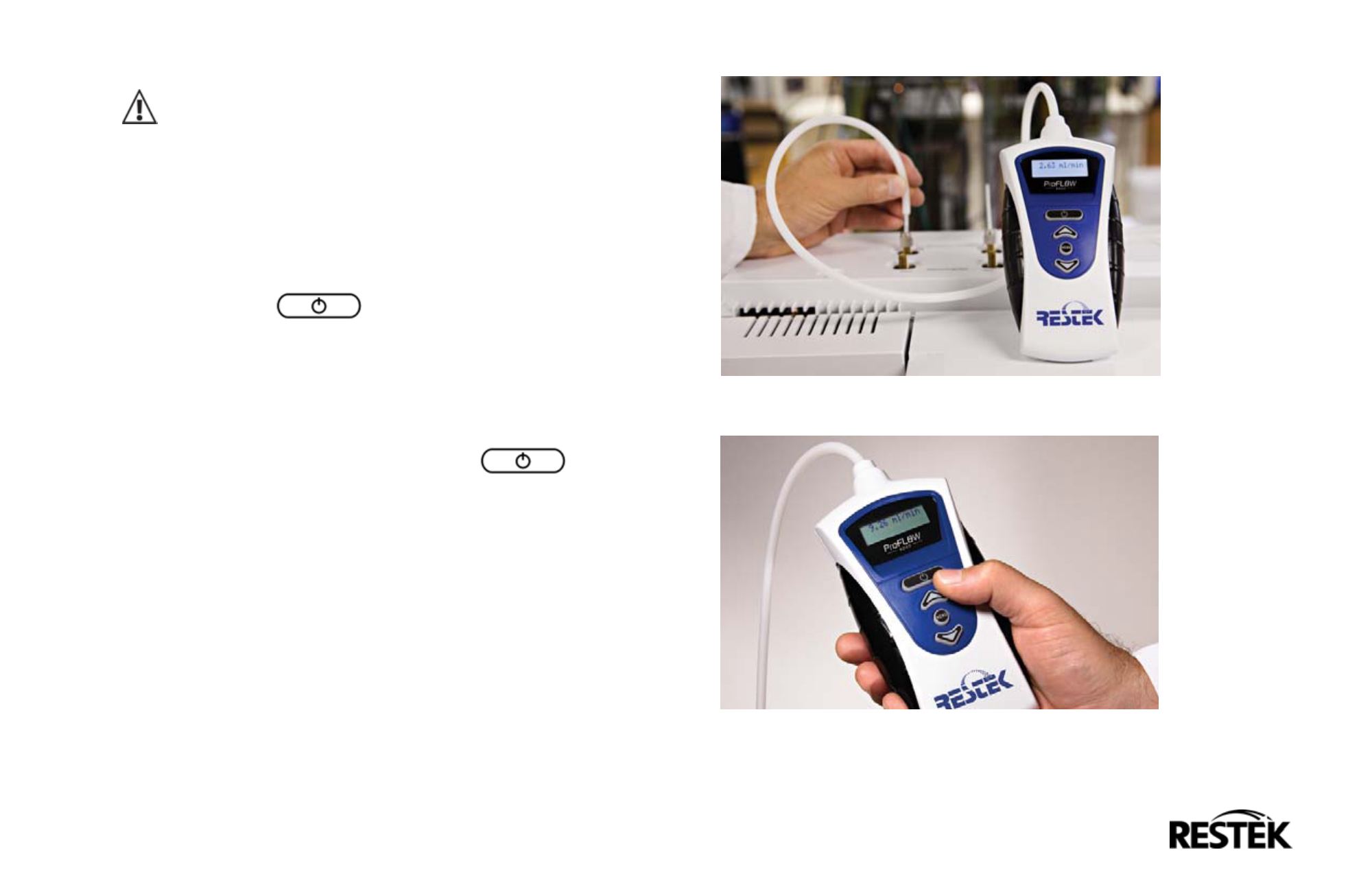
- 5 -
5.0 Operating instructions
CAUTION:Donotexceedmaximumoperating flowrates.
Recalibrationmayberequired if theunithasbeensub-
jected toextreme flowrates.
Connect thewhiteprobe end tip to theoutput of the gas flow line to
bemeasured.Be sure theprobe tip connection is completely sealed
around the flow sourceoutlet and is freeof leaks (Figure4).
Press andhold the (power) buttonuntil theunit responds
with a regular clicking sound.TheProFLOWwill immediatelybegin
toprovide flowmeasurements (Figure5).Wait for themeasuredval-
ues to stabilize. It takes a few seconds for theunit to reach a steady
statewith the gas flow line.
Topowerdown theunit press andhold the (power) button
until theunit stops clicking.
Theunit is equippedwitha timedauto shutoff option (Default: 6
minutes).
➜
See Section8.7:AdjustAuto Shutoff Duration (p.12).
Figure4
Probe connected to aGC gas outlet.
Figure5
LEDdisplays themeasured flowvalue.