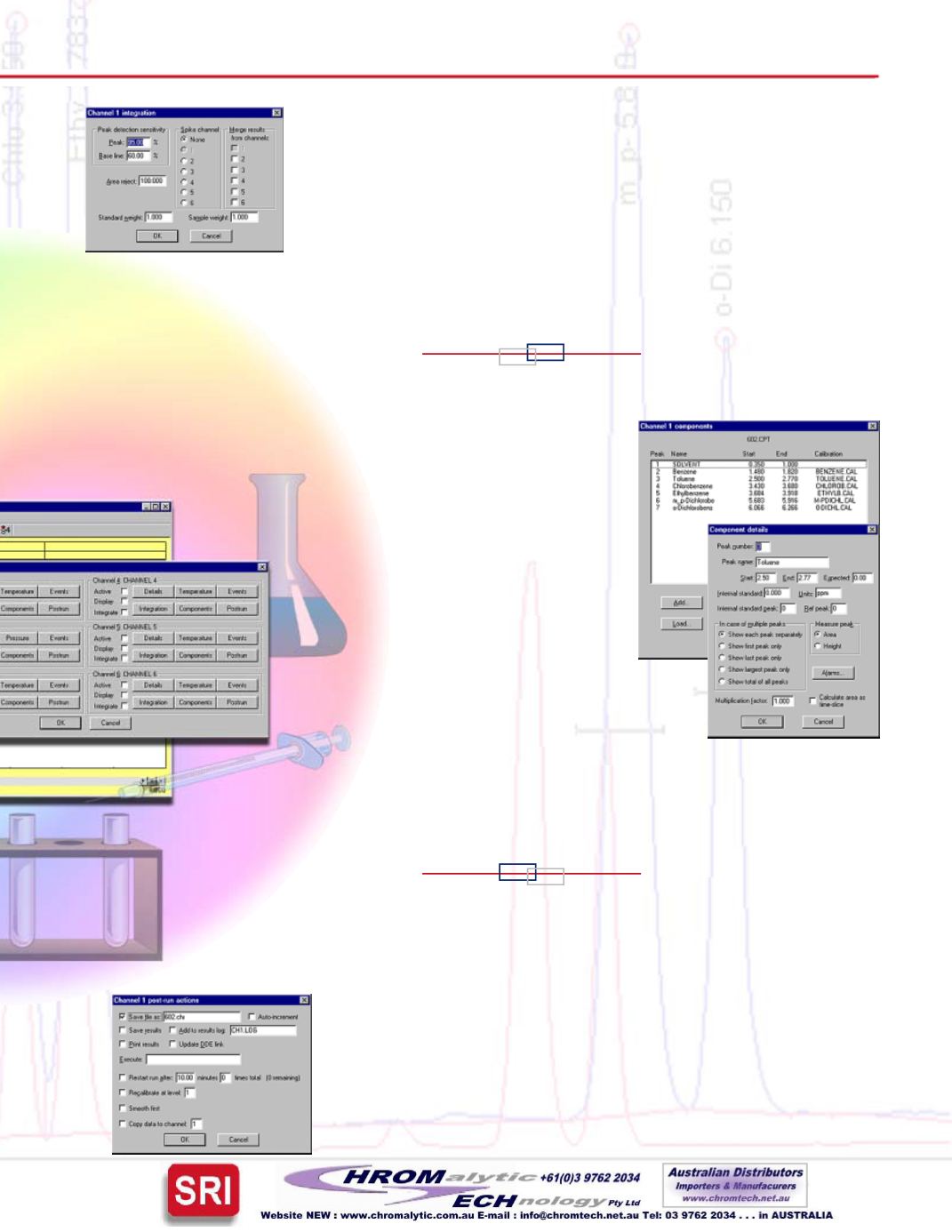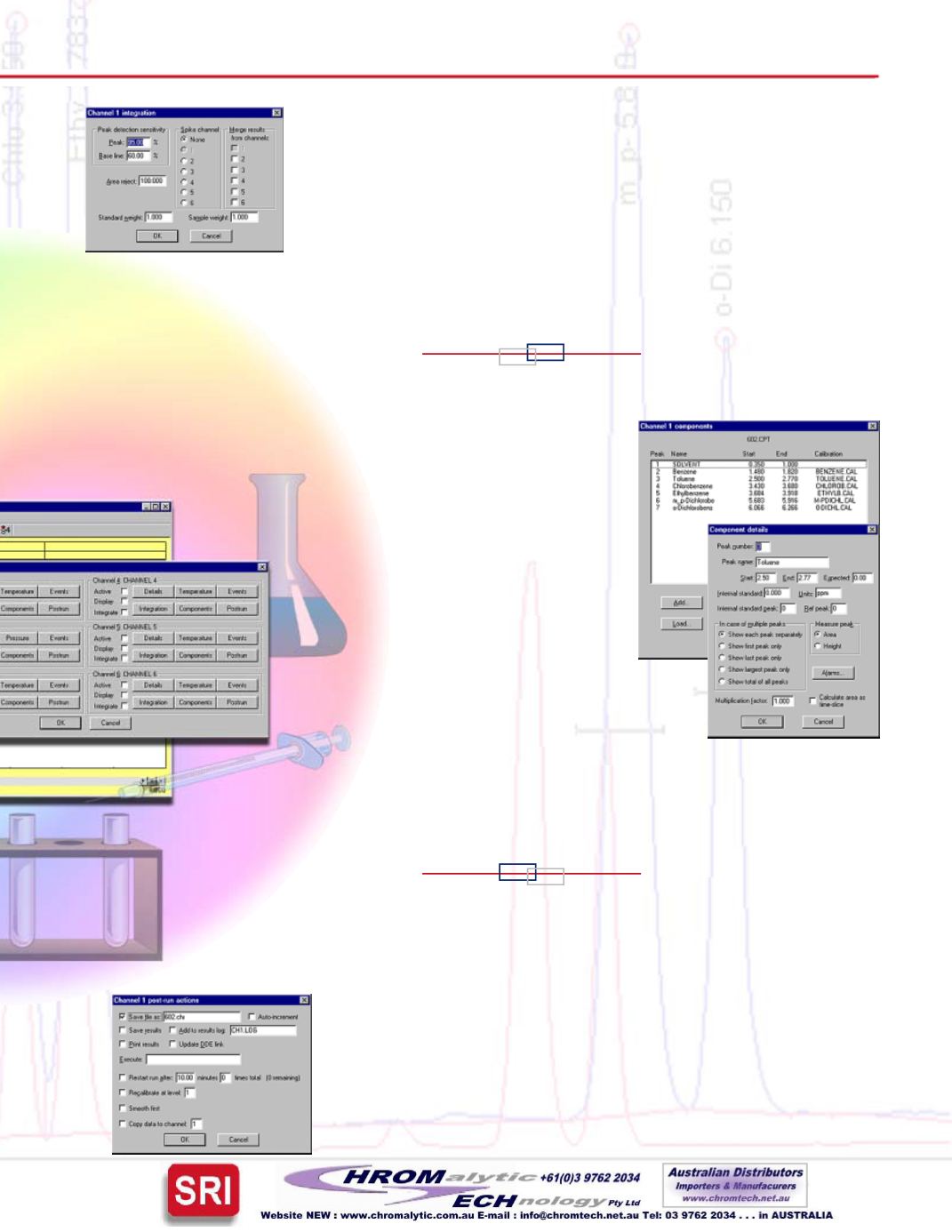
Easy to Learn, Easy to Use
L FILES
edlyspecifyrunparameters
beforebeginningananalysis.
esn’tmatterwho is operating the
files contain all the necessary run
in theanalysis, fromchanneldetails to
trolfileanduse itagainandagain. Create
your lab typicallyperforms. Thenumberof
urdiskspace.
COMPONENTS
Create, save and edit
component tables with an
unlimited number of
compounds. Enter
expected retention times,
control peak display, and
more! Component details
maybeviewedandedited
by double-clicking on any
retention
window
in
the
chromatogram. Or, open the
Component tableanddoubleclickon
any component in the list to view or
edit that component’sdetails.
POSTRUN
PeakSimple can perform a variety of postrun actions to help you
maintainandorganize your data. Specify howdatawill be saved,
and automatically add the results of the run to the results log for
that channel. You can set PeakSimple to automatically print the
results at the end of a run, and update your DDE link. Execute a
command, specify a recalibration level, and restart the run after a
givenamount of time. YoucanevenhavePeakSimplesmooth the
databeforecopying it intoanother channel.
INTEGRATION
Use the Integrationbutton todeterminehowPeakSimple integrates
the data peaks in the chromatogram. Set peak detection
sensitivity, area reject and standard weight. Specify a spike
channel, merge results from another channel, and correct for
sampleweight anddilution.