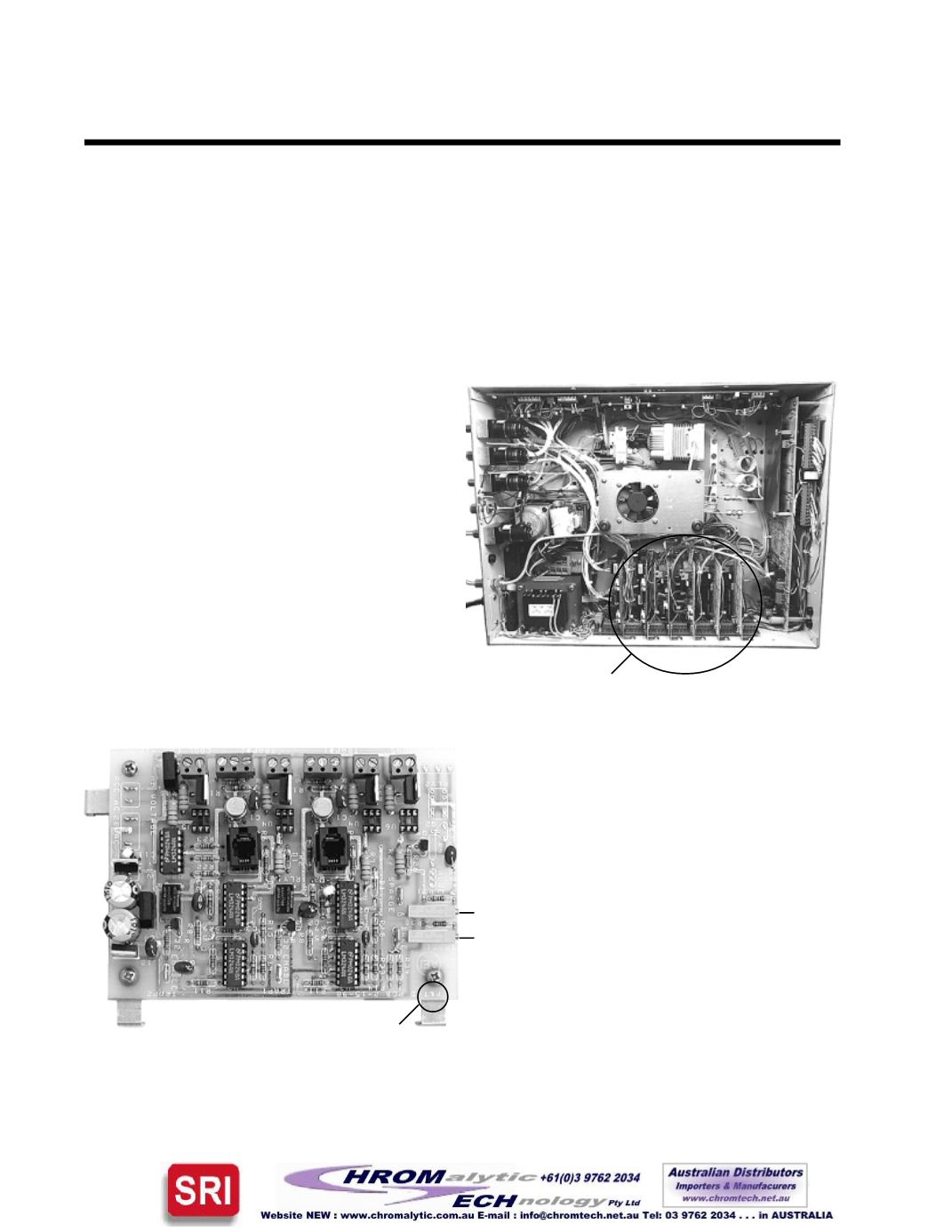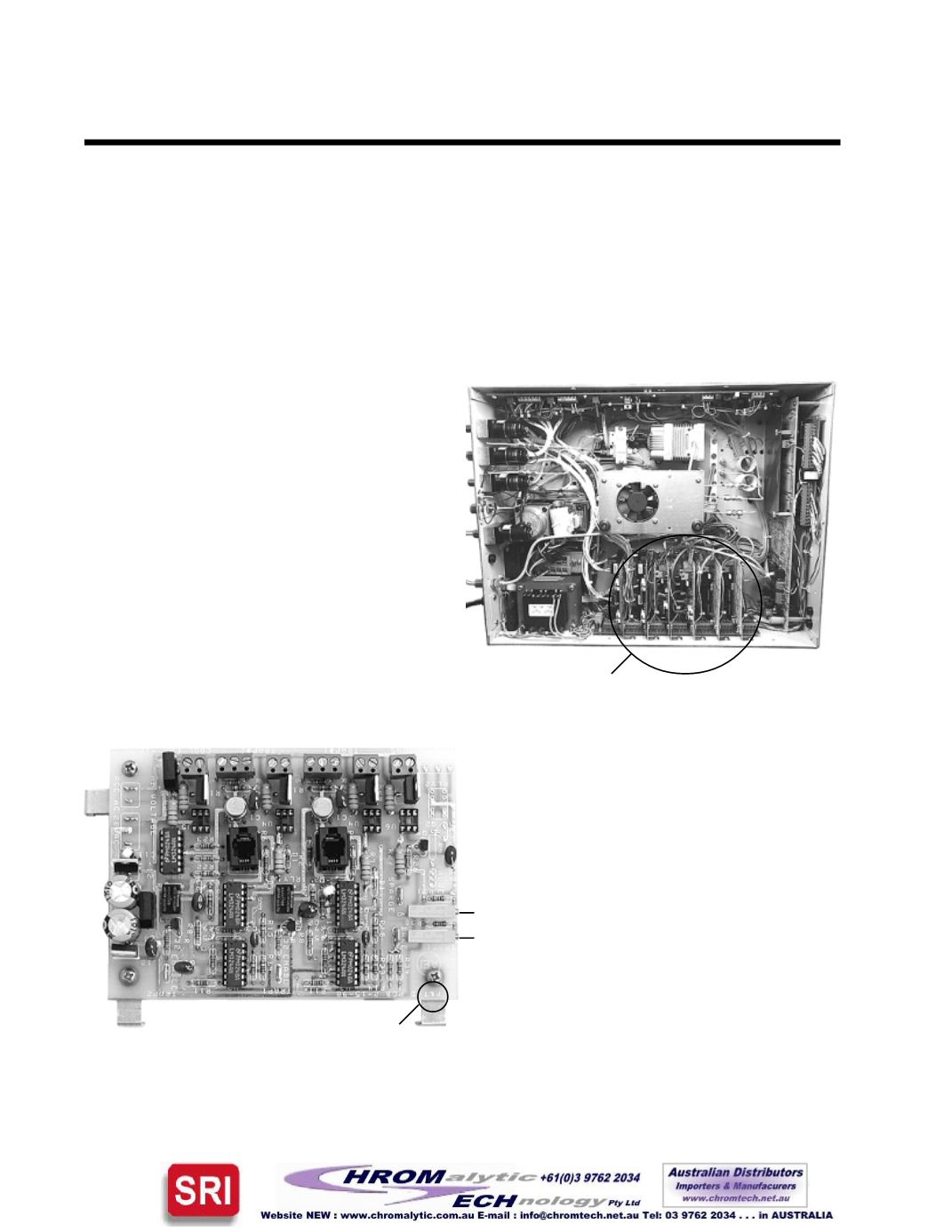
General Operating Procedures continued
AdjustingTrapAdsorptionTemperatures
4. Whenyouare finishedadjustingboth trapadsorption temperatures,place thebottompanelon theGC
chassis. Support thepanelwhileyougently rock theGConto itsbase. Secure thebasewith its6screws.
3. The two trap trimpot
setpoints are on the outer
edge of the board. The
trimpot forTrap1 ison the
bottom,and the top trimpot
is for Trap 2. Turn the
trimpotwhilepressing the
TOTAL button and
observingthebrightredLED
display to set the trap
adsorption temperature.
1. Remove the6screws that secure thebottom
panel to the restof theGCchassis. Support the
panelwhileyougentlyrocktheGContoitsback,
then lower thepanel toyourworkingsurface to
access thechassis interior.
2. Locate thePurge&Trapboard; it isoneofa
groupofsimilar-lookingboards installedalong
thebackand topwallsof theGC interior. The
Purge&Trapboardhas two trimpotsrightnext
toeachother, and it ismarkedwithanupside-
down“P&T”on the loweroutercorner.
Trap1 trimpot setpoint
Trap2 trimpot setpoint
ThePurge&Trapboard ismarked
with “P&T” (upsidedown)on the
lower rightcorner
ThePurge&TrapBoard
ThePurge&Trapboard
is installed in thisarea
inside theGC chassis
GCChassis Interior
During thepurgeand trapprocess, thepurgegascarriessignificantamountsofwater into the traps. The
Tenax
TM
trap isunaffected,due to its lowaffinity forwater. TheCarbosieve
TM
packing tends to retain the
water, resulting ina largewaterpeakatdesorption. Adsorptionsettingscanbeadjustedby theuser toset the
Carbosieve trapatahighenough temperature toavoidwaterretention. However, this temperaturemaybe too
hot to trap targetanalytes. Therefore,experiment tofind theadsorption temperatures thatworkbestforyour
analyses. Oncepinpointed, theyusuallyrequirenofurtheradjustment.
INJECTORS
Purge & Trap