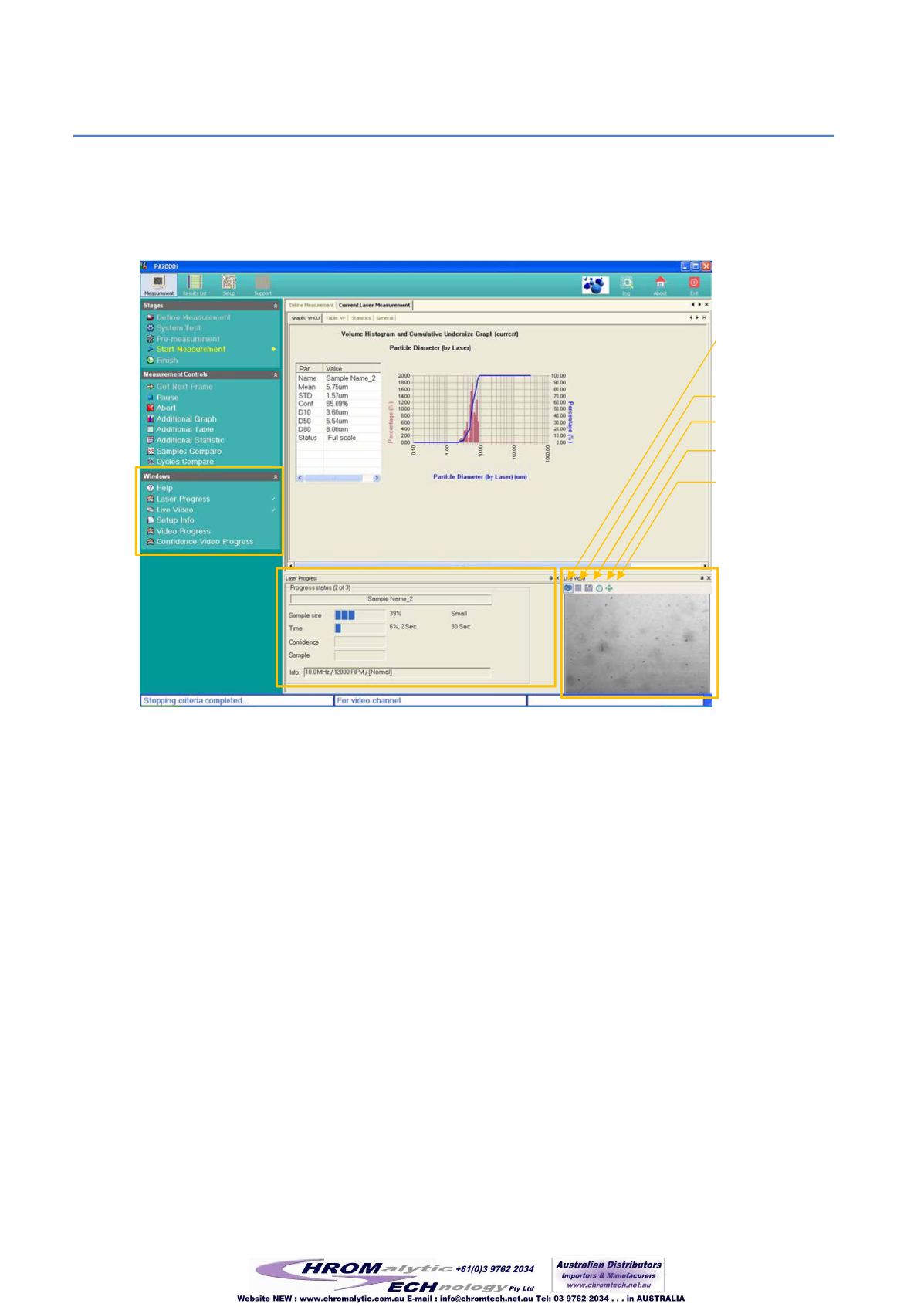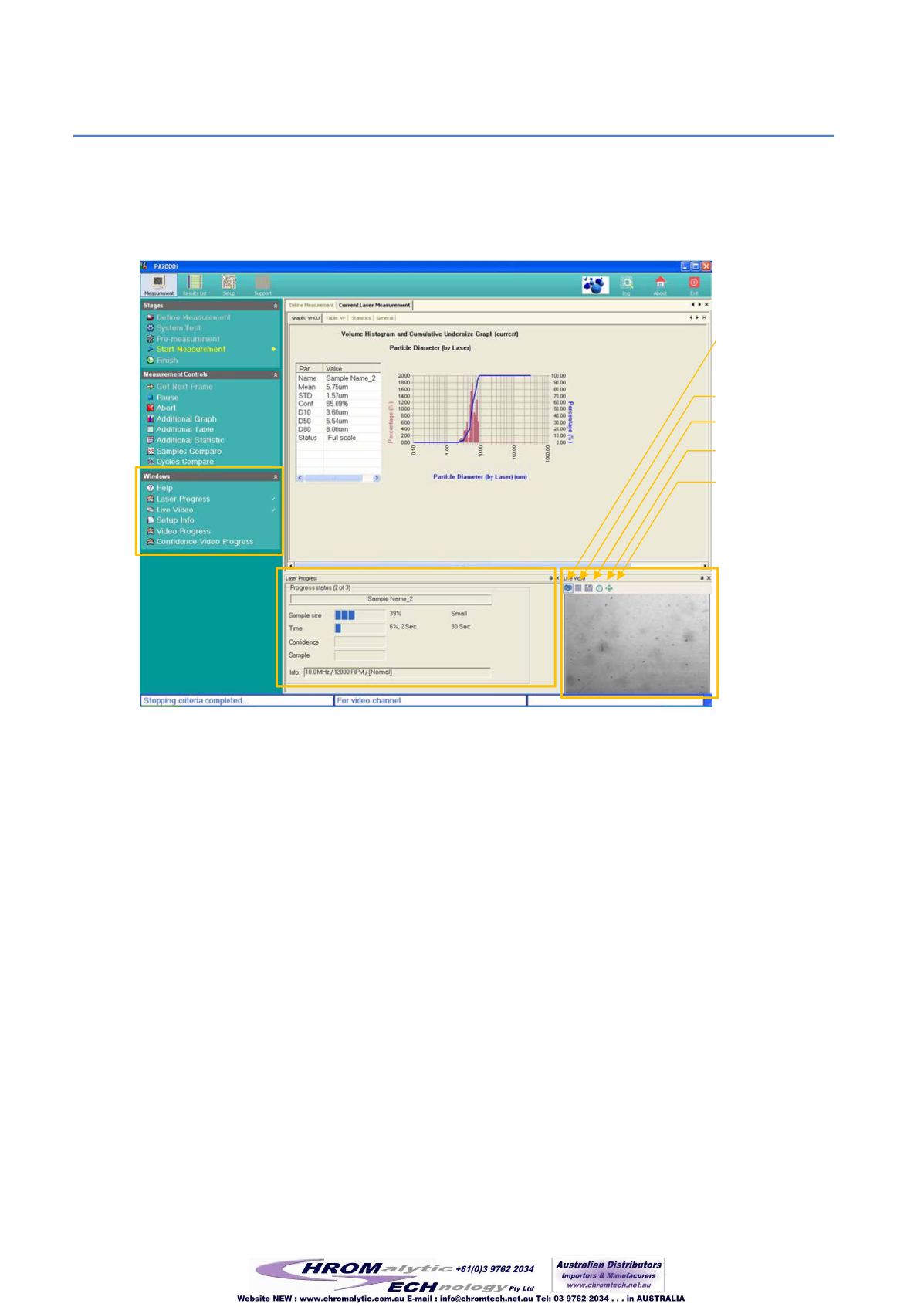
7
The 'Windows' bar (1) enables to display the Laser Progress, Live Video and Setup Info:
The 'Windows' bar (1) enables to display the following windows: Help, Laser Progress, Live
Video, Setup Info,
Video Progress and Confidence Video Progress (not relevant)
:
The Laser Progress window (2) shows the:
•
Progress status, i.e. current measurement cycle out of total cycles defined the in
setup.
•
Cycle progression status according to the ending conditions defined in the setup, i.e.
sample size, time and confidence.
•
The Info bar below shows the laser frequency (MHz) and circular speed (RPM).
In the Live Video window (3), images can be saved manually during the laser measurement
using the listed buttons above.
Freeze image
Grid and Scale bar
Save image
Control frame rate
Increase/reduce
image size
1
2
3
268