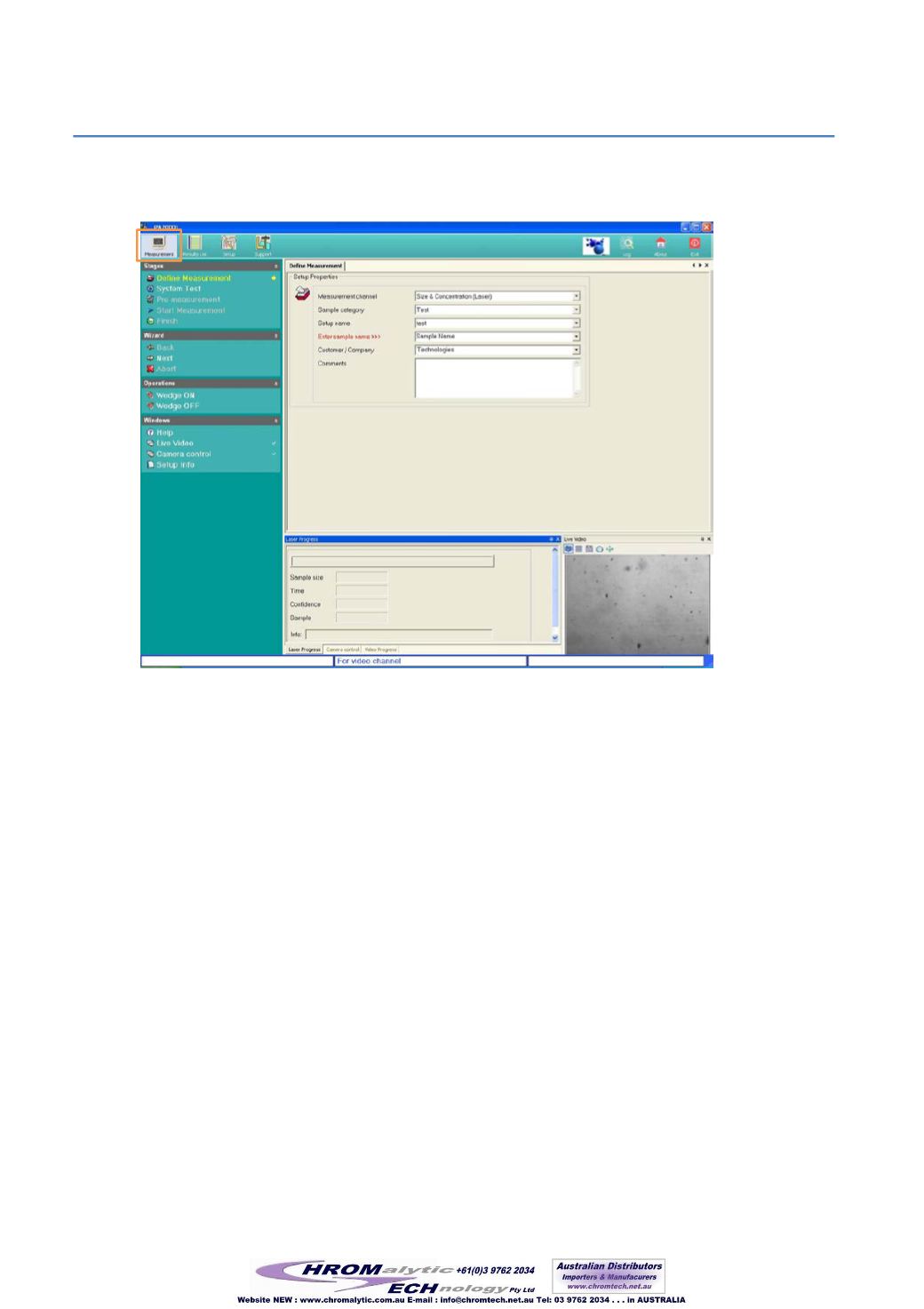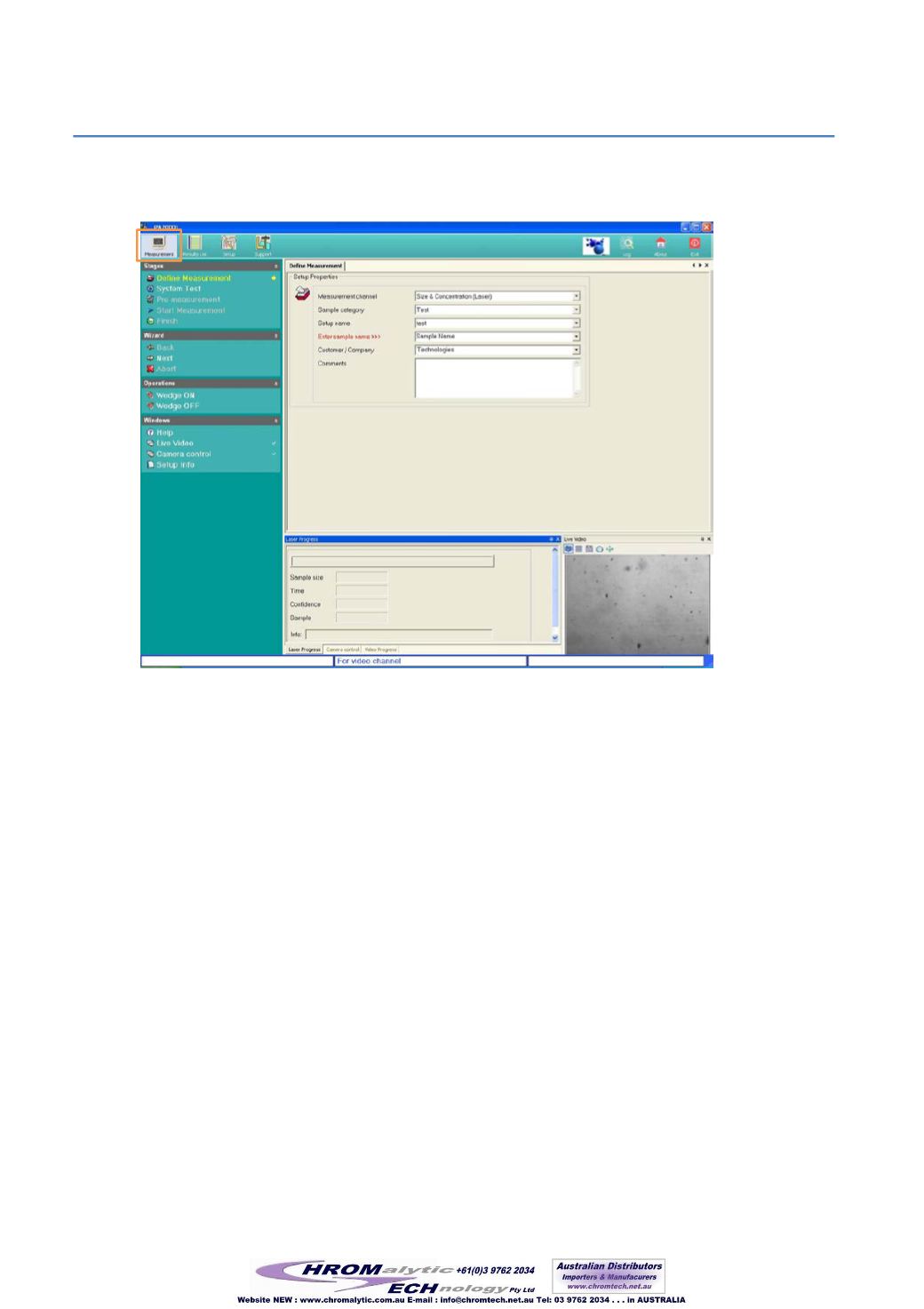
2
After a setup is created, select
Measurement
in the navigation bar to start a laser
measurement. The
Define Measurement
window appears:
•
Select
Size & concentration (Laser)
in the
Measurement channel
to start a laser
measurement.
•
After a
Sample category
has been selected, only the setups that are linked to this
sample category can be selected under
Setup name
.
•
Entering a
Sample name
is required to continue to the following stage.
•
With
Customer or Company
the results can be linked to a customer or company.
•
Entering
Comments
regarding the sample is optional.
263