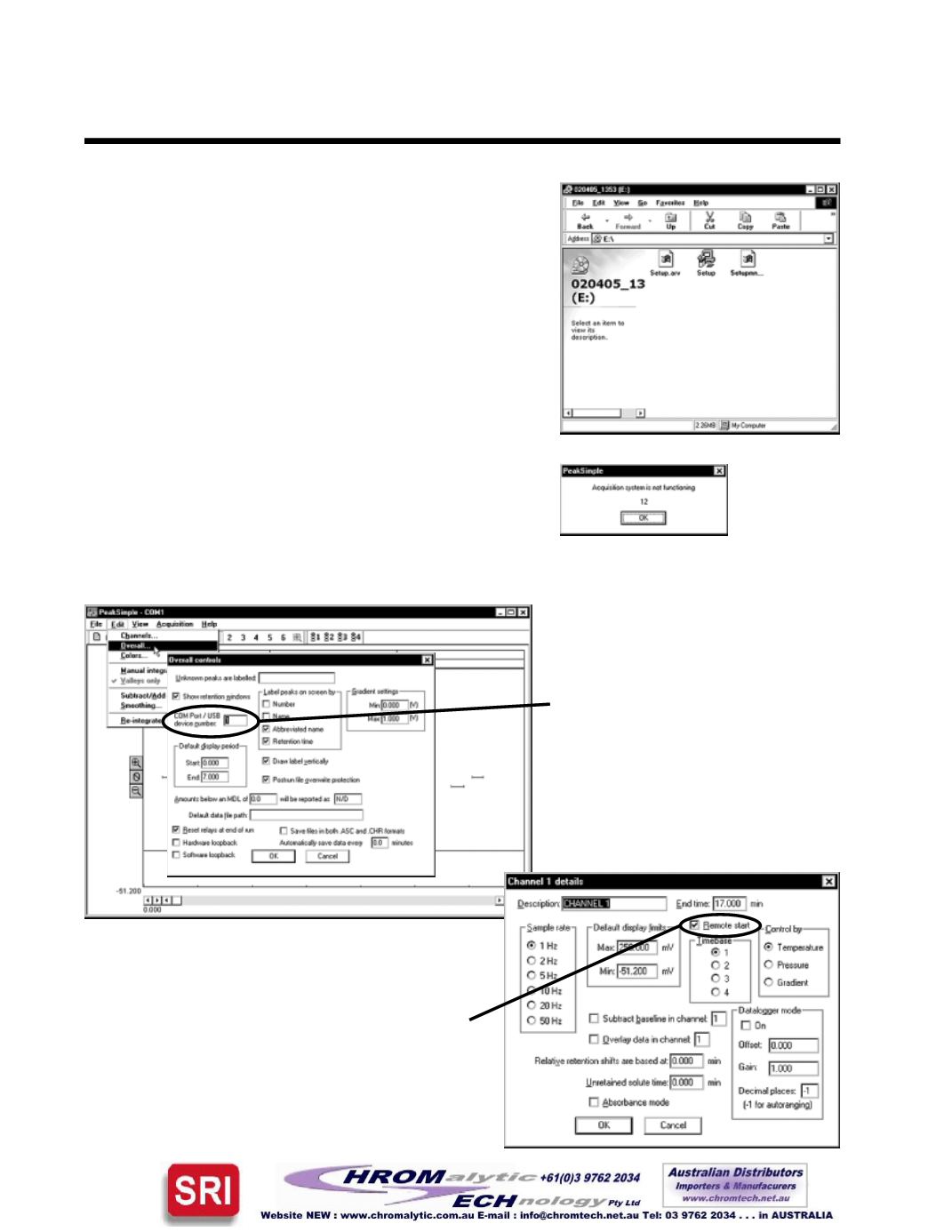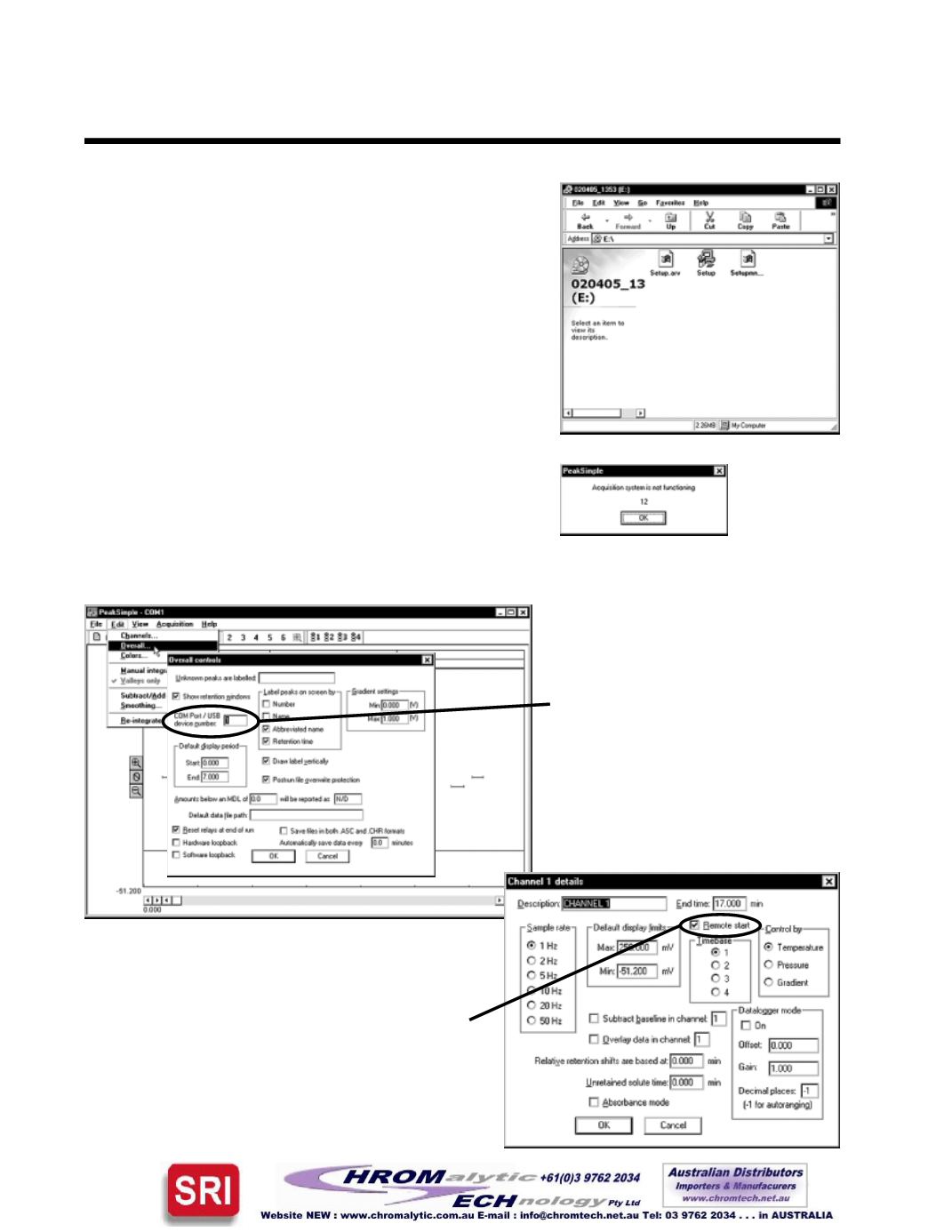
Quick Start
Model 202
FourChannelPeakSimpleDataSystem
5-5. For the remotestartoption:
Open the
Edit
menu and choose
Channels
. Clickon
the
Details
button for channel 1. Verify that
Remote
start
isenabled (theboxshouldbechecked). Repeat
thisstepforchannel2.
5-4. PeakSimpledefaults toCOM1. If
you did not connect theModel 202 to
COM1,youwillget theerrormessage.
Open the
Edit
menuandchoose
Overall
.
In thedialogbox thatappears, enter the
number of theCOMport towhichyou
haveconnected theModel 202. If you
donotknowthenumberoftheCOMport
towhichyouconnected the202,use the
process of elimination: try different
numbersuntilyoufindone thatworks.
STEP 5Continued
5-2. Open the appropriate drive through
My Computer
, then
doubleclickon“
Setup.exe
”andfollow the instructions.
5-3. Double-clickonthePeakSimpleicontolaunchtheprogram.
Verify thatcommunicationhasbeenestablishedbetweenyour
computerand theModel202. Anerrormessage willappear if
communicationisnotestablished.