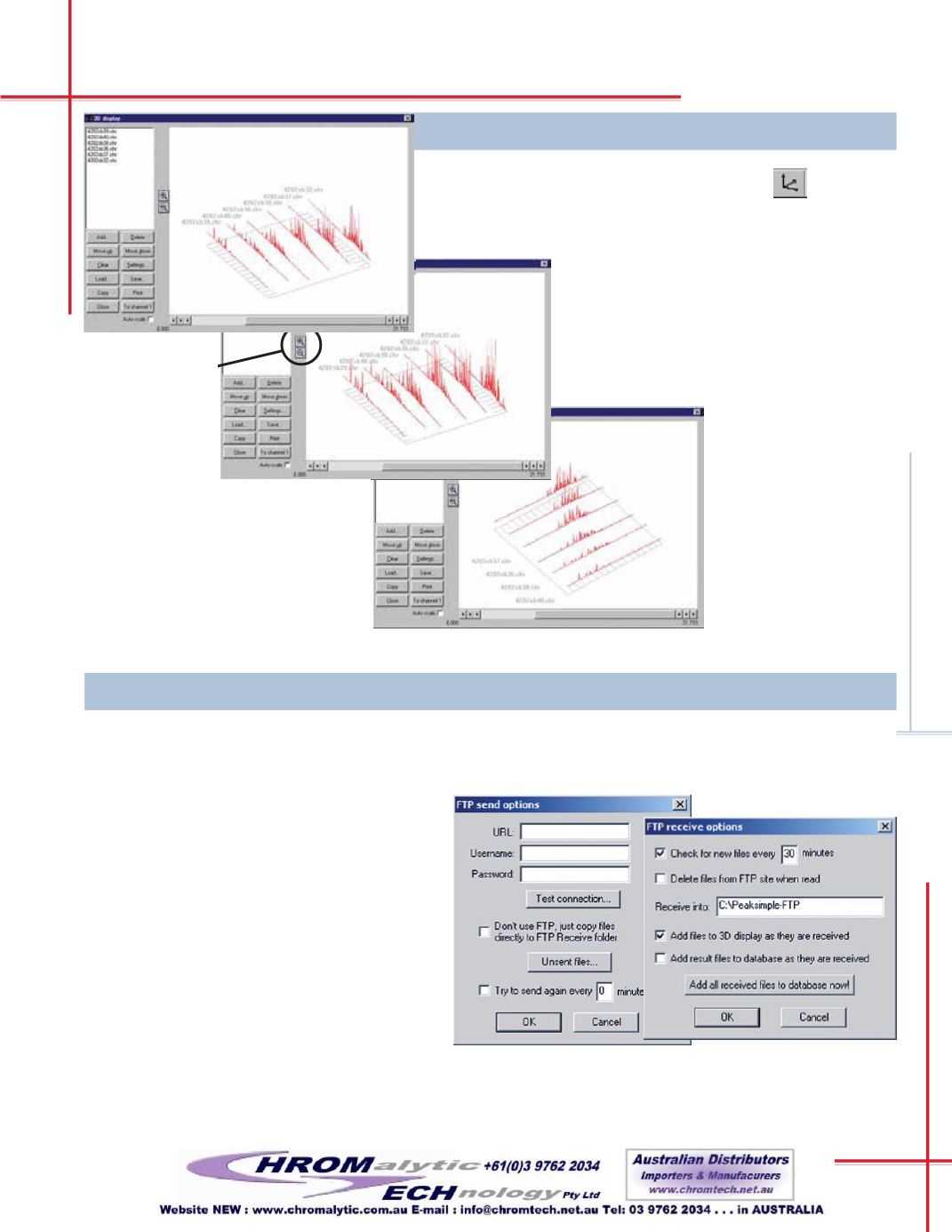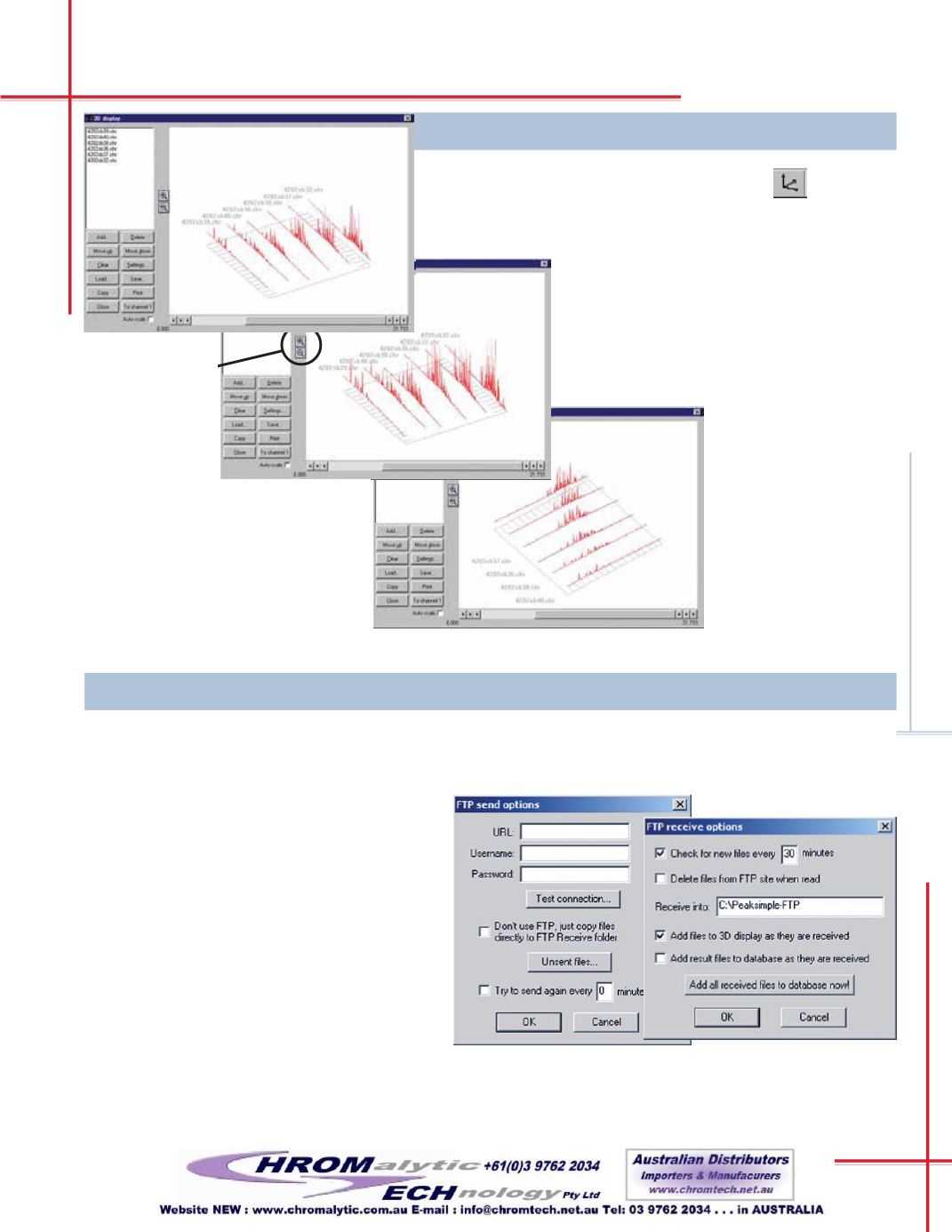
85
PeakSimpleSoftware
3DMULTIPLECHROMATOGRAMDISPLAY
Right-click in any channel window to load its data into the
3D display feature. Click on the 3D icon
icon
to display
multiple chromatogram traces in orthographic or perspective
renditions, with Auto-scaling and Zoom. Add, delete, and
arrange the displayed chromatograms using the buttons in
the 3D display window. The point of view
maybeplacedat anypoint onan imaginary
sphere around the data, using the click-
and-drag interface—almost like lying
around thedata inahelicopter.Grab the3D
displaywith your mouse and spin it around
in realtime. Print your
3D display, or copy it
to your clipboard for
pasting into Excel,
Word, etc.
PeakSimpleSoftwareFeatures
Magnifyor reduce
the 3D display by
clicking on the
Zoom icons.
Grab the 3Ddisplay
with your mouse
and spin it around
in realtime.
BUILT-INFTPCAPABILITY
With PeakSimple’s FTP capability, you can upload data at the end of every run via the Internet. Using this
powerful feature, one person canmonitor aGC network around theworld. Compared to the ongoing cost
ofmanning each individual instrument, the savings potential is signiicant.
PeakSimple provides several options for
receiving iles into the folder of your choice.
PeakSimple can automatically check for
new iles at user-speciied intervals. You
can choose to automatically add iles to a
database as they are received, or add them
manually with the click of a button. You can
even choose to add iles to the 3D display as
they are received.
The number of instances of PeakSimple you can have running at one time is limited only by the resources
of your computer. Therefore, you couldmonitor from your lab remoteGC systemsworking anywhere they
can connect to the Internet.