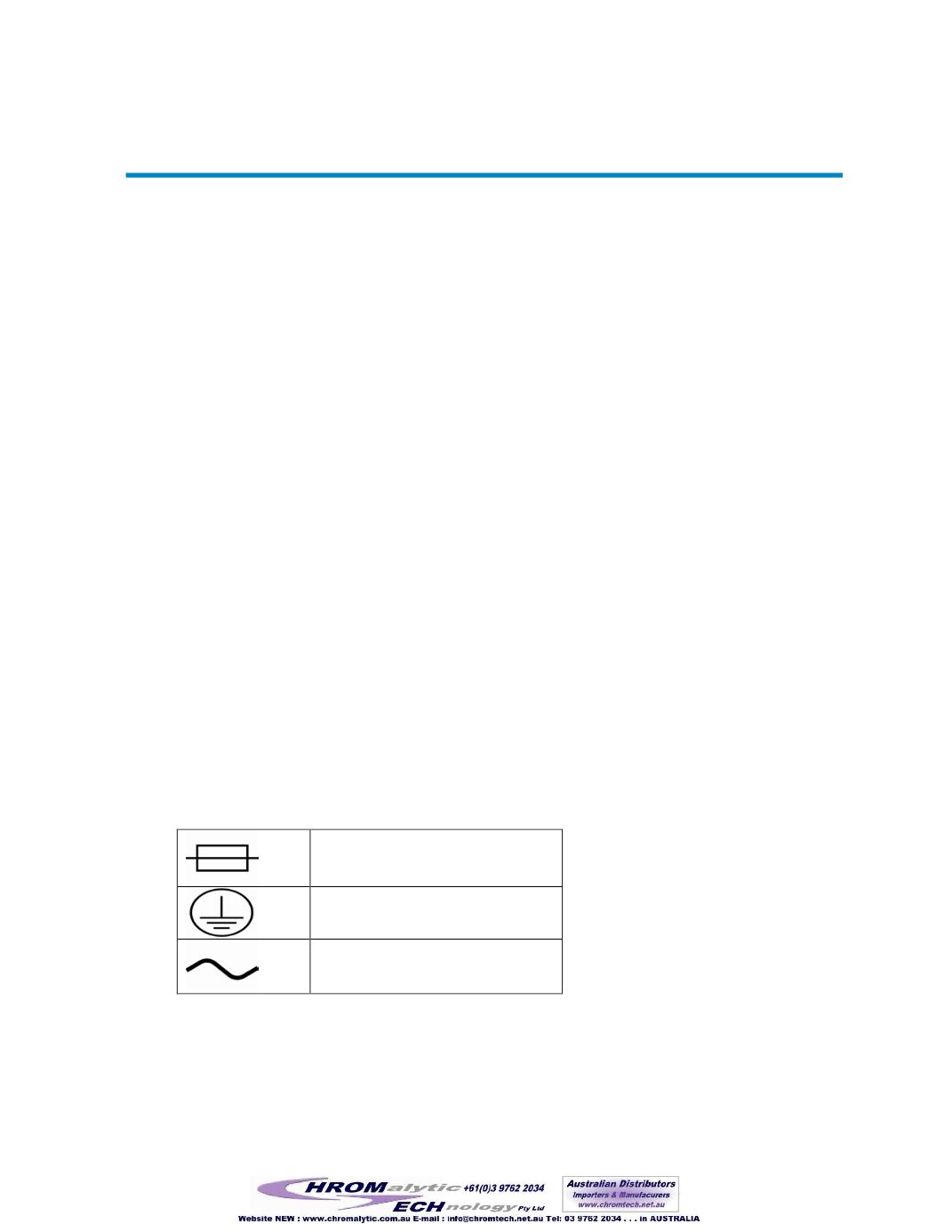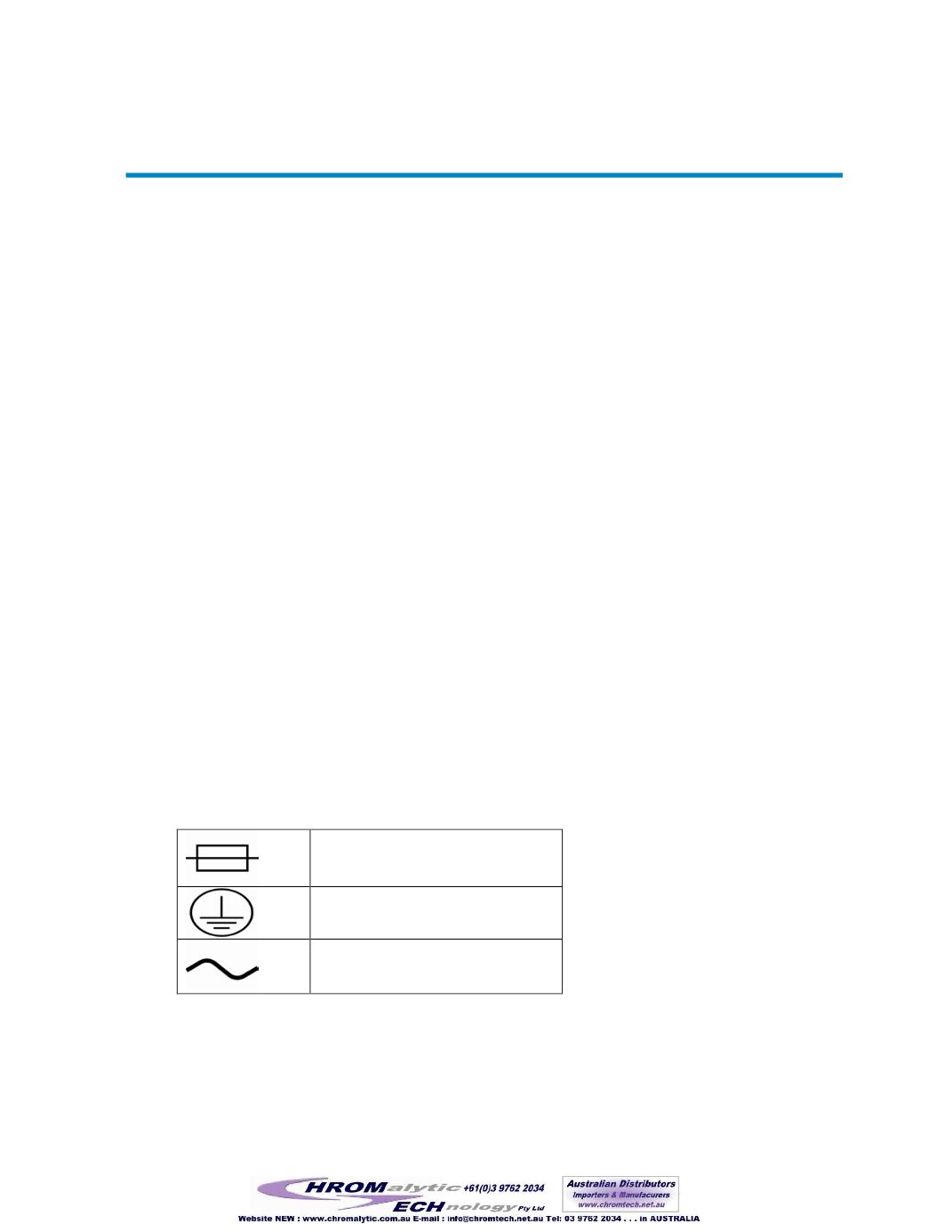
9 of 82
1 About This Manual
This document explains how to install and operate your Glovebox system and accessories.
References are made in the Installation section to features in the Operational section. It is
imperative that you refer to them as indicated. If you have any further questions please call
our offices at 97
2
-
3
-
5595252
1.1 Firmware Revisions
This User Manual is based on a minimum PLC firmware Version 7 Revision 1. Enhancements
made to this version may result in operator display screens or other operational functions that
vary slightly from this manual’s figures and descriptions.
1.2 Optional Equipment
This User Manual includes information about optional equipment that may not be installed on
your system. It is presented for clarity and completeness. We have indicated which equipment is
optional and which equipment is standard. In addition, a system that has been ordered with
custom options may vary from what is documented in this User Manual.
There may be slight differences due to manufacturing changes.
This User Manual includes information on Dual Column systems, Automatic Antechambers,
and Automatic Purge systems, all of which are optional equipment.
1.3 Terms
The terms “box”, “Glovebox”, and “system” all refer to the entire standard configuration.
The terms “regeneration,” “regeneration cycle,” and “regen” all refer to the components
.or process of regenerating the system’s purifier or column
1.4 Symbols Used
The following are symbols used in this manual and on the Glovebox itself:
Circuit breaker
Electrical Ground
Electrical AC current
94