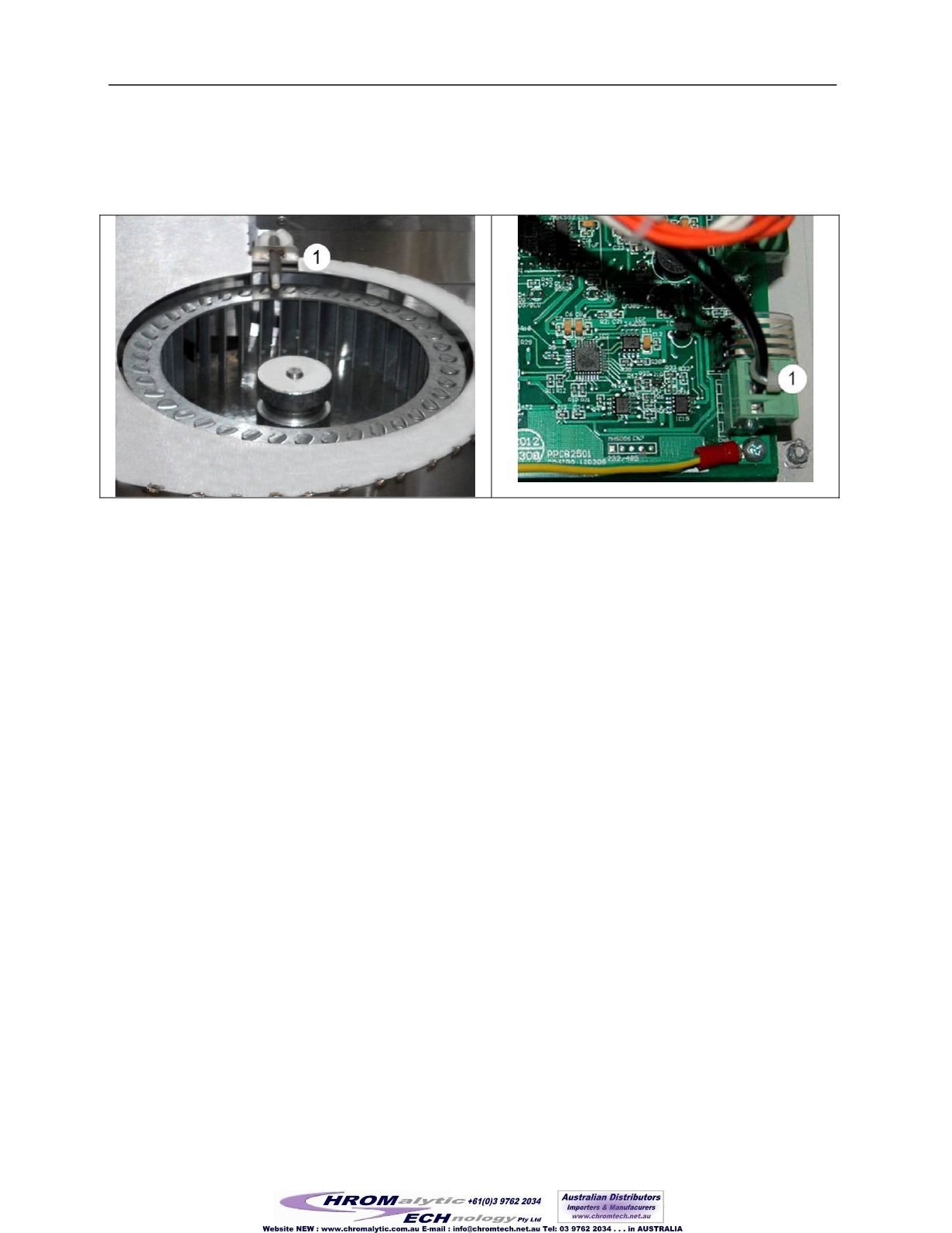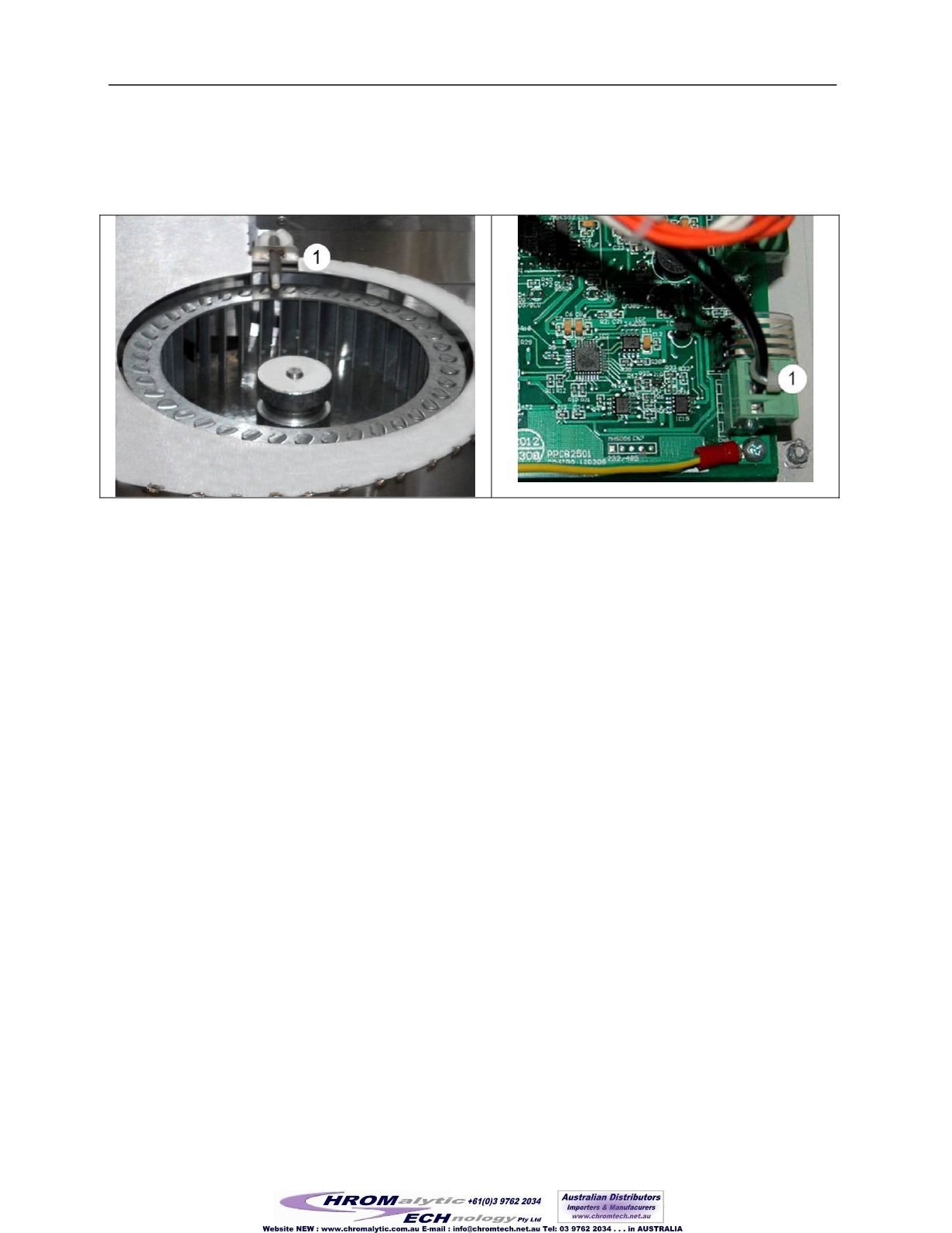
Operating Instructions DFO/DFI Series Mechanical Convection Ovens/Incubator
23
ceramic sensor is located around the circulating fan, and check for the fixing and make sure that
no short-circuit or open-circuit occurs. If necessary, a multimeter may be used for the resistance
of the Pt100. The value of the sensor is 100Ω@0
°
C and +0.385Ω/
°
C. At 26
°
C ambient, the
resistance of the sensor is about 110Ω.
Checking, fixing and measuring of Pt100 in bottom plenum
Checking, fixing and measuring of PT100 at PCBA
Fig 7 Checking the temperature sensor Pt100
Where applicable, remove the screws of the controller cover as for checking and replacing of the fuse
(Fig 6). Check the wire connecting terminals of the PCBA for the temperature sensor, and make
sure no short-circuit or open-circuit occurs.
In most cases, loose wiring and terminating rather than open-circuit of the Pt100 sensor could trigger
an error and alarm. Once fixed, those alarms will disappear when switching on the power again. If
alarm still exists with Pt100 checked or replaced, and for servicing or maintenance, call authorized
service engineer.
When the oven displays
Stb
, try first to pull down the temperature for example by adjusting the
ventilator to its full opening while disable the heating, and find the cause of the over temperature.
Once the cause has been eliminated, use a tip tool to reset the STB (Fig 1
⑤
), reboot the
controller by powering off and on again, and the normal operation of the temperature control will
resume. If warning still exists with STB checked or reset, and for servicing or maintenance, call
authorized service engineer.
When the oven displays alarm
ourh
, cut off power and deal with the oven as 3.8 after oven
temperature goes down close to ambient, then turn on power again. If alarm still exists with
Pt100 checked or replaced, and for servicing or maintenance, call authorized service engineer.
59