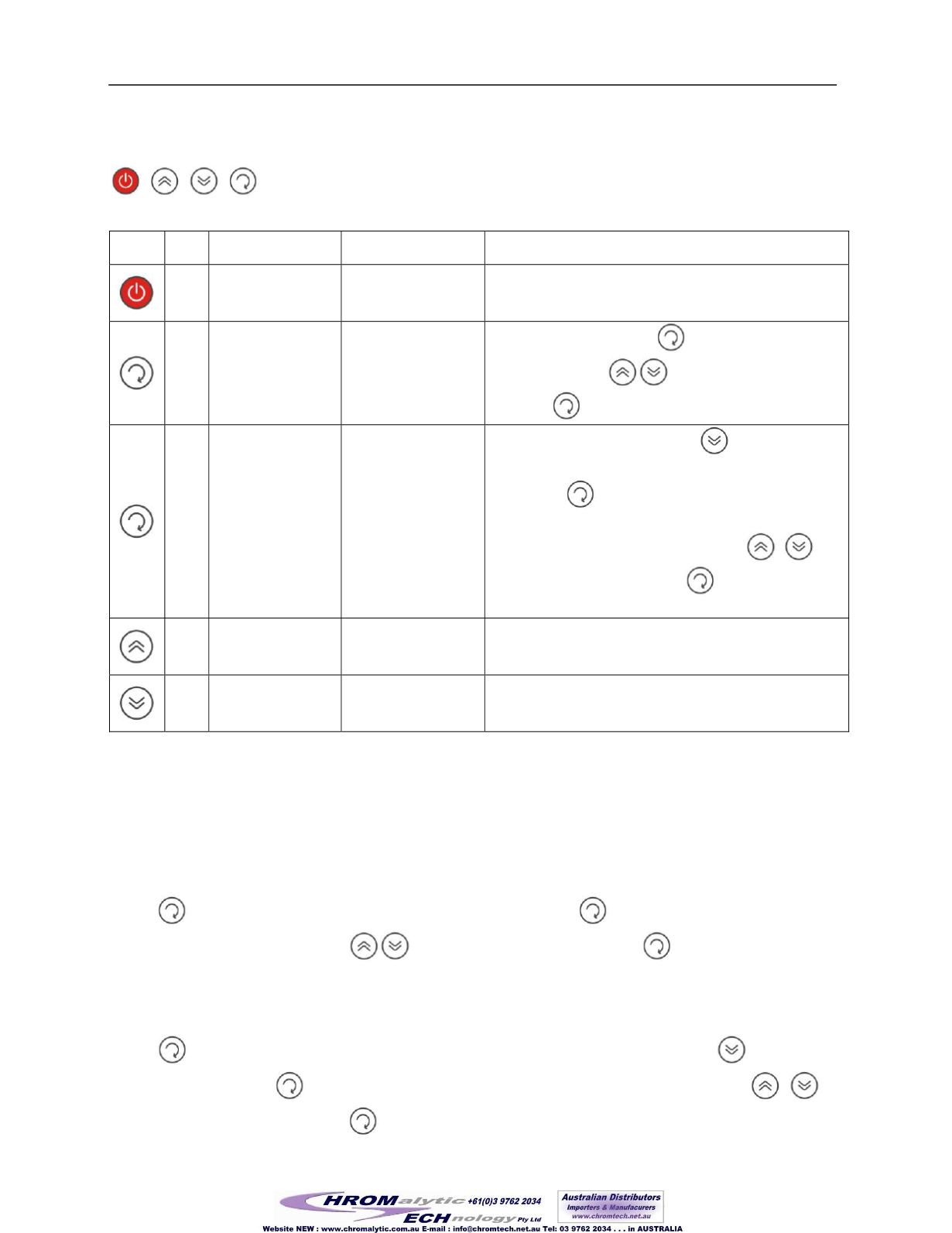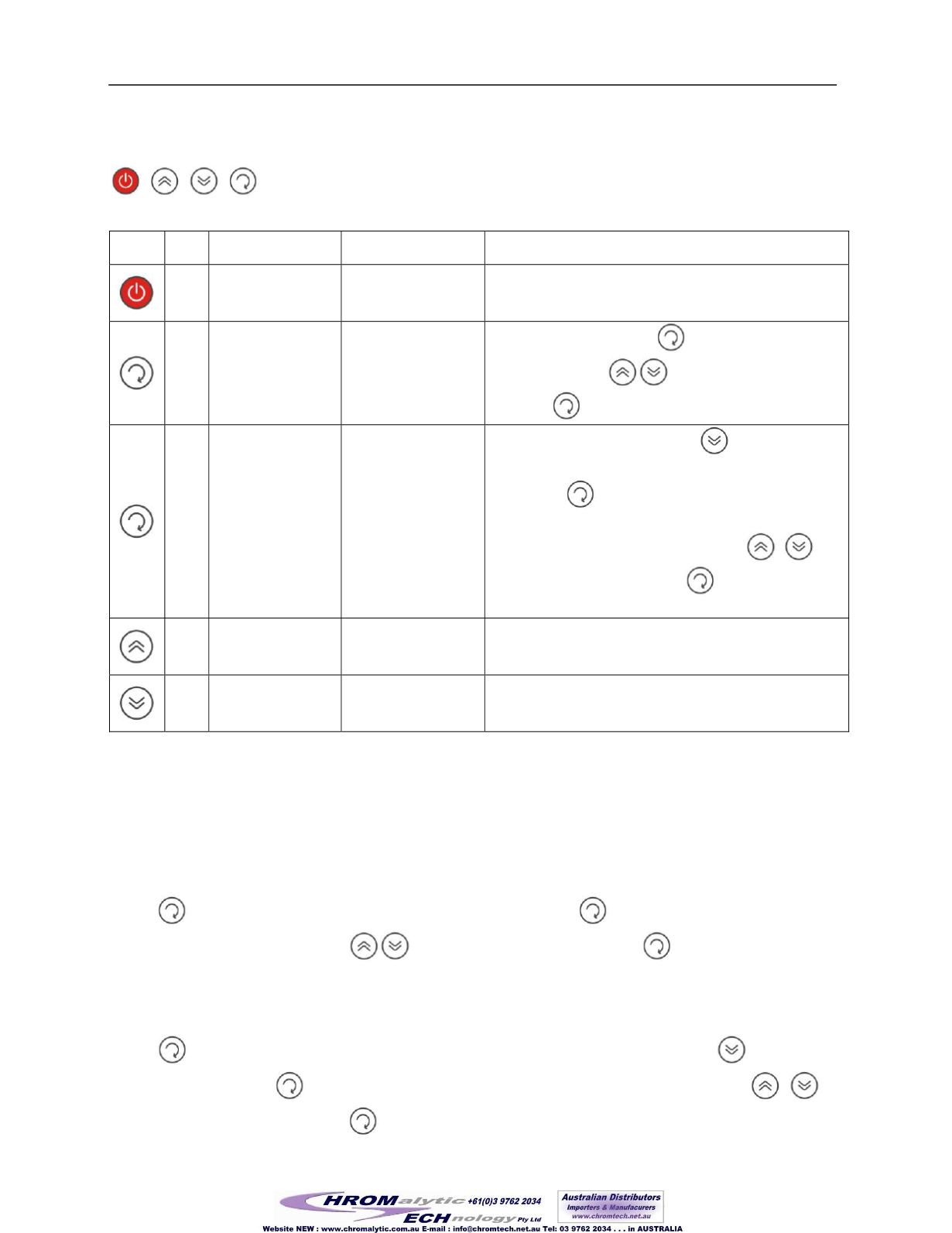
Operating Instructions DFO/DFI Series Mechanical Convection Ovens/Incubator
16
3.1.3 The key functions and navigate the menu (Fig 4)
There’re 4 keys as follows, the function and their operation are summarized and listed in the table:
3.2 Set the working parameters
1)
Set the working temperature
Refer to No.2 in the table.
2)
Set high temperature limit value
Press
for more than 2 seconds until
Ht
is displayed. Press
to enter
Ht
setting. Original
Ht
value is displayed, and press
to get the desired value. Press
to confirm and exit the
set up screen or exit automatically in 4 seconds.
3)
Set low temperature limit value
Press
for more than 2 seconds until
Ht
is displayed. Scroll the menu by
until screen
displays
Lt
. Press
to enter
Lt
setting. Original
Lt
value is displayed, and press
to
get the desired value. Press
to confirm and exit the set up screen or exit automatically in 4
KEY
NO FUNCTION
OPERATION
REMARKS
1
Initiate or
terminate fan
circulating
Press and hold the
key for more than 2
seconds
Temperature regulating is possible only if the circulating
fan is initiated.
2
Set the working
temperature
Press the button for
less than 1 second
After showing
SEt
, press
to enter, change the
digits by pressing
, accept the setting by
pressing
.
3
Set the working
parameters
Press and hold the
key for more than 2
seconds
a)
Ht
is first displayed, press
for
Lt
,
Auto
,
Atc AS
,
ASd
and
dEFt
,
use
ESc
for exit;
b)
Press
to enter for change of a definite
setting of the working parameter, for example
Ht
.
Change the digits or setting by pressing
,
accept the setting by pressing
, or confirmed and
exit automatically in 4 seconds.
4
Move between
settings or
increase the value
Press the key shortly
5
Move between
settings or
decrease the value
Press the key shortly
52