Basic HTML Version



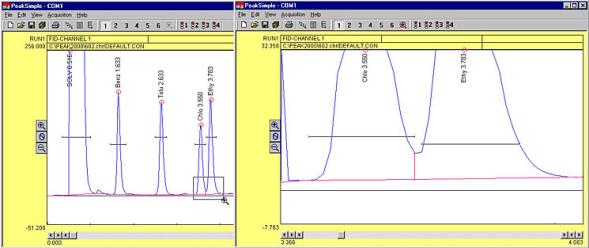

PeakSimple Chromatography Software Features - SRI Instruments
COMPONENTS
Create, save, and edit component tables
with an unlimited number of compounds.
Enter expected retention times, control peak
display, and more! Component details may
be viewed and edited by double-clicking on
any retention window in the chromatogram,
or by double-clicking on any component in
the list.
ZOOM TWO WAYS
Click and drag the mouse cursor to draw a rectangle around an area you wish to enlarge, and that area will expand to fill
the chromatogram window. This may be done multiple times. Clicking on the unzoom icon
in the toolbar unzooms
the view one level at a time, until it returns to the original resolution.

