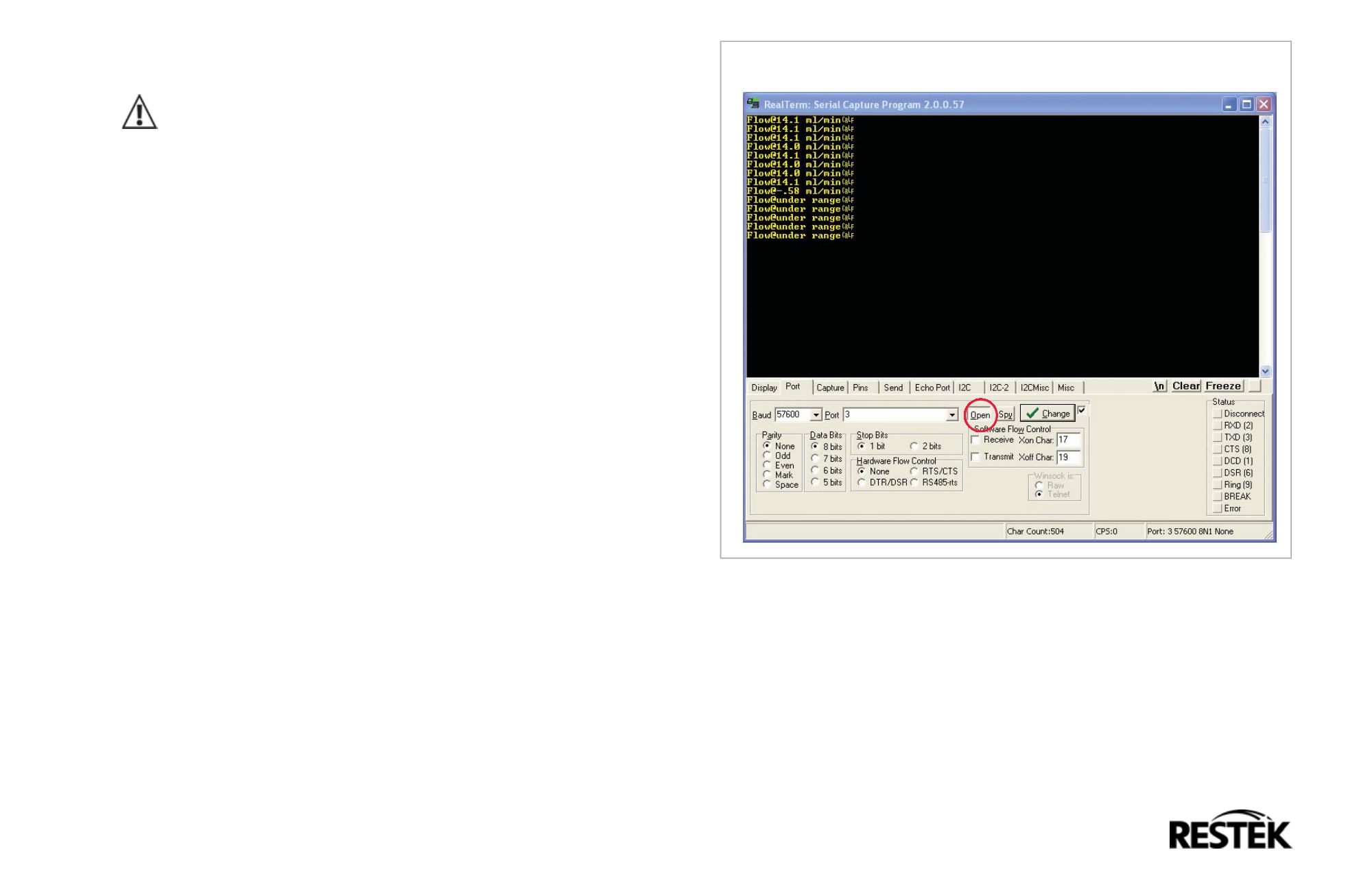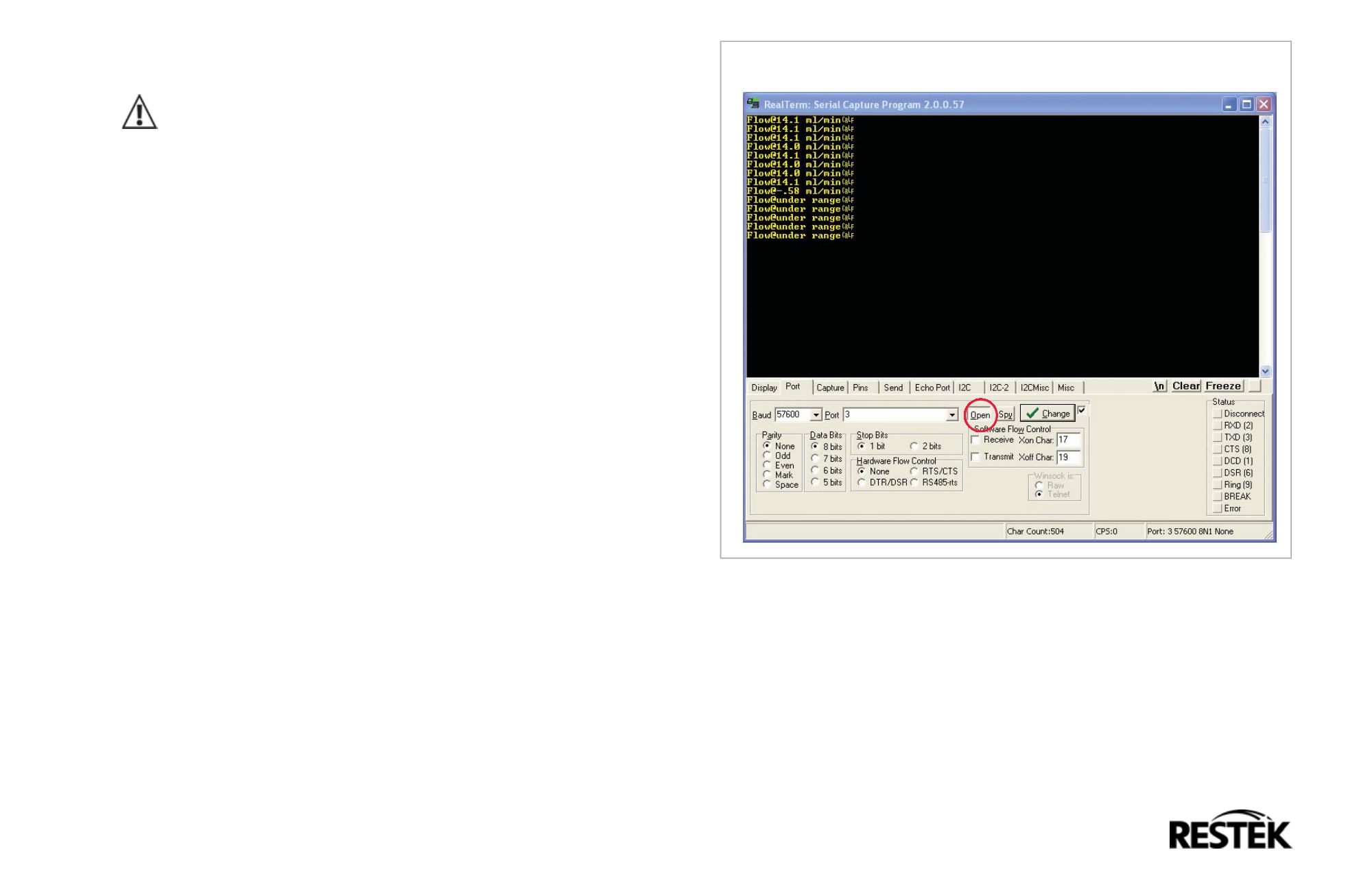
- 7 -
7.0Datacollectionon thePC
WARNING: ONLYconnectUSBcable toUSBport
whileunit isOFF.
TheProFLOW6000provides youwith adata streamof real time
flow values via theUSBport (Figure 1, p. 3). Inorder touse this fea-
ture, youmust first install the appropriateFTDIVirtual ComPort
(VCP)Driver available at:
TheVCPdriverwill cause theProFLOW to appear as a standard
RS-232port.Thiswill workon anyoperating system forwhich
there is anFTDIVCPdriver.After installing thedriver, connecting
thedevice, anddeterminingwhichport it creates, you can access the
data stream through anyprogrammaticalmeans, or byusing any
serial terminal software.
ForWindowssystems:
Todeterminewhichport theProFLOW is using, go to theControl
Panel andopenSystem.Go to theHardware tab and click theDevice
Manager button. Expand thePorts (COM&LPT) entry. Make sure
theVCPdriver is installed, then connect apoweredProFLOW6000
to theUSBport.Youwill see thenewCOMport appear.Open your
serial terminal.
➜
See Section8.3:USBActivation (p.10).
Figure8
Screen captureof data collection.